
Lead Report (REP_LEAD_REQUEST.REP)
The Lead Report shows existing leads with the reply notes that were received for the lead from the different properties that accepted it. Because this report can be run from the Lead and/or Lead Search screens, as opposed to a traditional report form, only the features and functions pertaining to this report will be discussed in this topic.
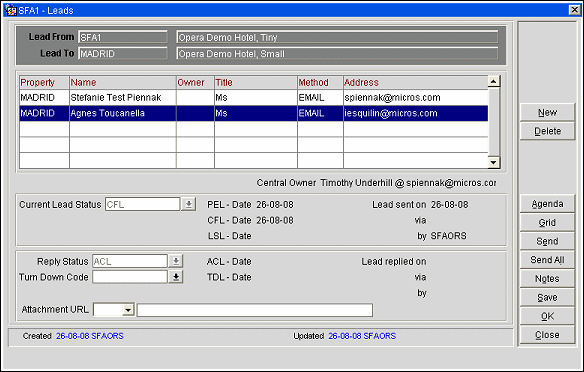
Property. Name of the property where the owner listed (Name field) is added as a user. This field displays on both the sending and receiving property's Lead Main screen display grid.
Name. Name of the employee listed as an Owner for the selected Lead.
Note: When a new owner is added to a lead at the property level, the Name LOV only displays those owners that belong to the lead property; not all owners in the schema. See Hotel Contacts Tab for more details.
Owner. Owner code assigned to the contact. It is possible to change the owner initials at the receiving property on the Lead Main screen, prior to the Lead being confirmed or turned down, making it possible to assign a new owner to a lead while is still is a lead.
Title. Business title of the property employee.
Method. Communication method that was used to send this lead.
Address. Displays the actual contact method for the communication method type selected; this can be a telephone or fax number, URL or email address.
New. Create a new contact (See Lead Contacts Tab for details).
Delete. Delete the highlighted contact.
Send. Send the lead bookings to the selected lead contacts.
Send All. Send the lead bookings to all of the lead contacts.
Notes. Select to view, create, or edit lead notes to attach to the lead (See Adding and Sending Leads - Lead Notes for details).
The header of this report will contains the date and time the report was sent. The layout of this report contains the items in the following order: Lead Originator's Contact Information - From Name, Lead Status, Originating Property, Date Lead was sent, Fax Number (if applicable) and a hyperlink (Respond) that directs the Lead Recipient to the Lead Web Reply page.
Note: When the Lead Status is LSL (LOST) the lost reason will also print on the lead report header, underneath the lead status.
Note: When an email lead is sent with Lead History, the history data will now also contain the Lost To Destination and Lost To Property information where applicable.
Lead Recipient's Contact Information - To Name, Hotel, Fax Number (if applicable), followed by contact information for one or all of the following Lead Account, Lead Contact, Lead Agent, Lead Agent Contact.
Next is the Priority, Market Segment and Industry Code associated with the Lead followed by Business Block Information such as, Business Block Name, Block Code, Business Block ID, Tour Code, Arrival/Departure Dates, Total Room Nights, Total Rooms Revenue and Total Meeting Budget. A Room Grid and Meeting Agenda are also displayed on this report.
Finally, the end of this report contains both Lead Notes and Business Block notes (if any) that were sent with the Lead.
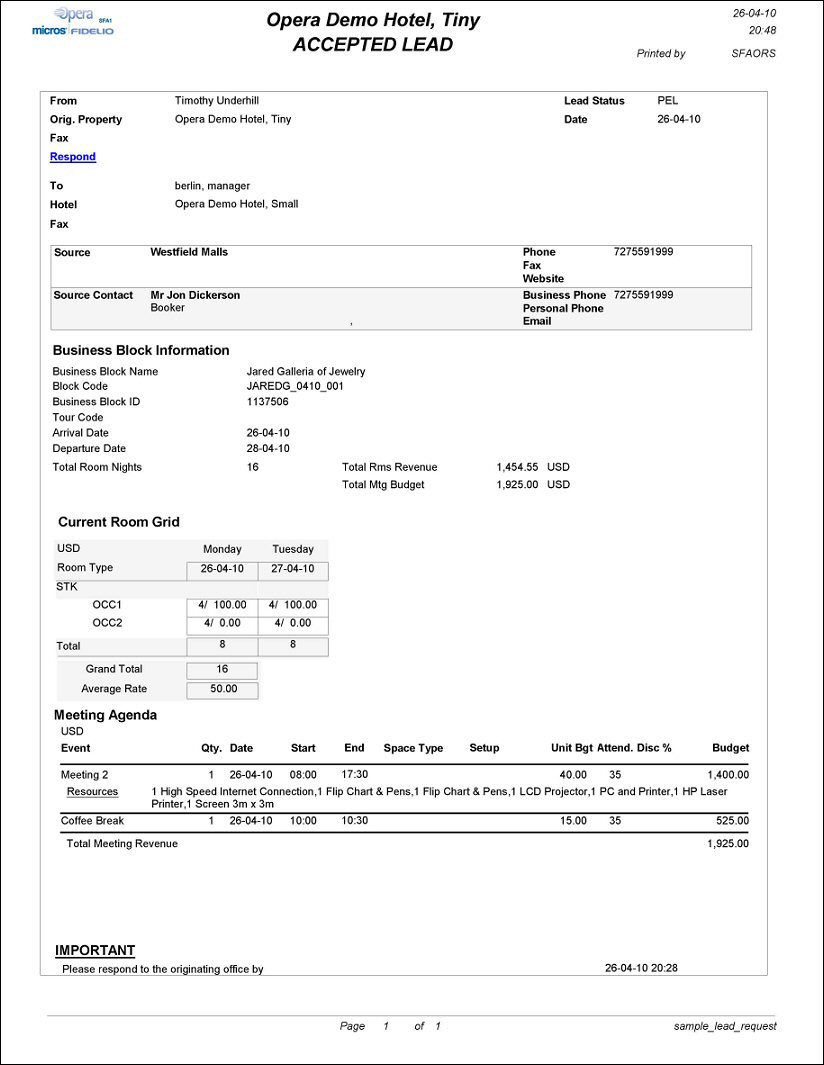
See Also