
Mandatory Procedures
Select Configuration>Setup>End of Day Sequence>Procedures>Mandatory Procedures to see a list of the mandatory procedures for the property. The mandatory procedures are system supplied and cannot be changed.
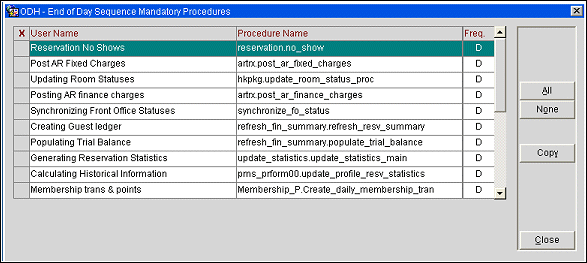
Each End of Day routine mandatory procedure is explained below.
(Displayed in the order in which they get processed during a night audit)
Reservation No Shows |
reservation.no_show |
Processes no- shows. Reclassifies all reservations from Due Ins to No Shows when the reservation's expected day of arrival has passed. For example, if the business date has rolled from April 4 to April 5, 2003, all April 4 Due Ins will be reclassified as No Shows. |
Posting Room and Tax |
post_room_and_tax |
Procedure posts room, tax, package, package profit, and loss transactions to guests that are in house on the current business date. |
Execute Rate Strategies |
rate_strategy_pkg.set_rate_strategy |
Execute rate strategies. If rates strategies have been established, then this procedure will execute those rate strategies. Rate strategies can be set up or established in System Configuration>Rate Management>Rate Strategy. Note: The rate strategies in Opera are dynamic. Once a strategy is set, it will automatically be validated when using the F5 Rate Query function and doesn't need to be run manually. This procedure is a maintenance tool that analyzes the control dates for strategies and marks them as active or inactive for the next day, but does not change controls. |
Generate Data-Export |
generate_export_na_data |
Export data. The procedure is not visible if the OPP EXP Export Files add-on license is Inactive. When an Export File has a status of EXPORT PENDING, it means that the file generation process was not completed or not even started. COMPLETED is displayed if the data export was created without any errors. If EXPORT PENDING is displayed, then the user typically goes back into the night audit, and the process to generate the export files is restarted before going to the next step. |
Post Reservation Fees and Revenue for Owners |
ovos_fintrx.post_resv_fees_and_revenue |
Posts reservation fees and revenue to owner accounts. Revenue is posted to the Owner Account for reservations that are Checked In and Checked Out and for reservations who status was made Canceled or a No Show on the previous business date after the End of Day routine is ran. |
Post Owner Fees |
ovos_fintrx.post_owner_fees |
Posts owner fees to an owner’s account. This procedure uses the business date for the transaction postings. |
Compressing Owner Accounts Transactions Into Invoices |
ovos_auto_invoice.auto_invoice_creation |
Automatically creates an invoice for an owner account based on the value defined in the Ownership>Period Invoice Days application setting. The Ownership>Auto Invoice Creation application function must be set to Y. |
Post ASB Cycle Room Charges |
asb_posting_api.post_asb_cycle_charge |
When the Rates>Apartment Style Billing application function is set to Y, ASB Cycle Room Charges are posted.
When the Cashiering>Auto Folio Settlement application function and the Cashiering>Apartment Style Billing Auto Settlement application parameter are set to Y, the ASB Cycle Room Charges that were posted during this procedure will automatically be settled.
Note: Should the AR Account that the ASB postings are being settled to not have sufficient credit, the ASB posting are still posted to the account, but they will not be settled in this procedure. The settlement will also not occur if the direct bill has not been authorized. When this does occur, a message identifying that there was not enough credit limit on the AR Account will be logged in the Reservation User Log.
This procedure is processed after the Reservation No Shows procedure, but before the Posting Room and Tax procedure. |
Posting AR Finance Charges |
artrx.post_ar_finance_charges |
Procedure posts finance changes using the transaction code specified by the AR>Default Finance Charge Trn Code application setting. Each finance change levied appears on the AR account as a separate invoice. If the finance charge calculation results in a 0 amount or a negative amount, no finance invoice would be generated. |
Post AR Fixed Charges |
artrx.post_ar_fixed_charges |
Processes and posts any fixed charges for a guest into accounts receivable. If the AR>Default Market Code, AR> Default Source Code, and AR>Default Room Class (available only when the General>Room Class application function is active) do not have default values set, then an error message is displayed in the user log for the End of Day procedure. If this occurs no fixed charges will be posted, but the procedure will be marked as being finished. |
Updating Room Statuses |
hkpkg.update_room_status_proc |
Updates all occupied rooms to the room status selected in Rooms Management>Update Occupied Room Status application setting. If no status is selected then the room status of the occupied rooms will not be changed.
Updates all vacant rooms to the room status selected in Rooms Management>Update Vacant Room Status application setting. If no status is selected then the room status of vacant rooms will not be changed.
Updates all No Show rooms to the room status selected in Rooms Management>Update No Show Assigned Room Status application setting. If no status is selected then the room status of vacant rooms will not be changed. This overrides the Vacant Room Status, since the room has been assigned to a reservation and the guest didn't show up. |
Creating Guest Ledger |
refresh_fin_summary.refresh_resv_summary |
Updates each guest's reservation balance.
When the credit card interface has the Enable Resend check box selected in its configuration (see Understanding the General Tabbed Area for details), a check is made for all pending credit card settlements that exists in the CC$_TRANSACTION_LOG table for the current business date with the corresponding payment details that exist in the CC_PAYMENT_TRANSACTIONS table. If any records exist, then all the records (PAYMENT, DEPOSIT, AR) will be sent to IFC and the records will be processed. Note: During the resend of the failed posting, if the interface returns an error/failed status, no reprocessing of the failed resend will occur and no posting will be completed. |
Synchronizing Front Office Statuses |
synchronize_fo_status |
Synchronizes (matches) the number of persons and room status (occupied/vacant) in the room table with the number of persons and room status from the reservations table. The reservations table is the controlling table. |
Populating Trial Balance |
refresh_fin_summary.populate_trial_balance |
Populates a summary table of the day's transactions for each transaction code for the Trial Balance report. |
Generating Reservation Statistics (See Reservation Statistics below for additional information) |
update_statistics.update_statistics_main |
Populate reservation statistics (internally calls the na manager rep.populate na manager data). Updates each guest's stay statistics, such as, number of rooms, number of guests, room revenue, and promotion code. |
Calculating Historical Information |
pms_prform00.update_profile_resv_statistics |
Update profile statistics. |
Membership Trans & Points |
membership_p.create_daily_membership_tran |
Calculates the membership transactions and totals the points the members have obtained. |
Populate New Rotation Period |
ovos_rotation_api.populate_new_period |
Populates a new rotation period based on the periods defined in Opera. |
Renew Rental Contracts |
ovos_contract.renew_rental_contracts |
Rental contracts are renewed based on the terms defined in the Renewal Date field of the Rental tab. |
Reservation Packages Upgrade: Insert/Update Prices |
reservation_package.ins_resv_prod_prices |
When a package that is attached to a reservation is upgraded, the upgraded or new package price is populated when this procedure is ran. |
ORMS Distribution and Forecasting |
orms_na.manage_distributions |
Processed after the business date has already been rolled forward, this procedure will forecast the Transient bookings using the 4 distinct forecast models. Also included with this procedure, the distribution are stored covering certain periods of time. To collect, forecast and apply to correct distribution data based on the booking class of Reservation Lead Days (0-2, 3-5, 6-10, 11-30, 31). |
Reservation statistics tables are created during the end of day process for the current business date. The following section describes how reservation statistics tables are populated.
Transactions within the financial transactions table are recorded and stored with the market code, source code and room class of the originating reservation. If a transaction is routed or transferred to another reservation (irrespective of the transactions posting date) with a different room class, market segment or source code, the entries in the financial transaction table will not be updated with the above data for the target reservation. Financial journals and reports print from the financial transaction table and will therefore reference the financial information and filtration based on the originating reservation.
Reservation statistic tables that are created during the end of day process (for the current business date and a have revenue association) will summarize and calculate revenues by the room class, market segment and source code of the reservation they are linked/associated to for the specific transaction at the time the business date is rolled. It is not intended be a direct reflection of the components such as market/source etc. of the actual posting for reasons such as transfer, routing, room moves, etc.
An exception to the revenue statistic calculation in the end of day process as described above are those transactions which are routed or transferred to a PM (pseudo) account. Those revenues for the purpose of statistical reporting will be recorded under the room class, market segment and source code of the reservation from which they were last routed/transfer on the business date of the posting.
The following example illustrates the difference:
Reservation A: Room Class = TOWER - Posted 1000.00 USD with transaction code 2500 (will have room class TOWER recorded against it in the financial transaction table)
Reservation B: Room Class = MAIN - Posted 2000.00 USD with transaction code 2500 (will have room class MAIN recorded against it in the financial transaction table)
If you transfer the posting of 1000.00 USD from Reservation A to Reservation B, this transaction will STILL have room class TOWER recorded against it, even though it now is linked to a reservation that belongs to room class MAIN.
When printing the financial transaction journals, the 1000.00 USD will show up under room class TOWER, the 2000.00 USD will show up under room class MAIN.
After the end of day process is run, the entry in the financial transaction table is NOT changed, and printing the financial journals will show the same result as before end of day. However, the daily reservation statistics per room class that get summarized during end of day will show 3000.00 USD for room class MAIN and 0.00 USD for room class TOWER, as the reservation that both transactions are linked to at the time when end of day is run belongs to room class MAIN.
The same is also valid for market segment and source reservations statistics versus financial transaction filters.
Note: See Shares for details on occupancy statistics handling for sharing reservations.
Any company, source, or travel agent profile change for a reservation will update the profile statistics for the whole stay of the reservation. This update takes place in the end of day process that follows the profile change. (The exception is a profile merge which will update the profile statistics immediately.) For example: a reservation is in house for 3 nights at a rate of 100.00. For the first two nights the travel agent profile is Wagonlits; therefore, after the second night audit, the profile for Wagonlits will show 2 nights and 200.00 revenue. On the third day the travel agent name is changed to Thomas Cook. After the next night audit Wagonlits will show 0 nights and 0.00 revenue, and Thomas Cook will show 3 nights and 300.00 revenue.
The reason for always updating all stay days with the latest profile information is that within Opera a reservation can only be found under the last profile that was attached. In above example you would not be able to find the reservation under the Wagonlits profile; only the Thomas Cook profile would list the reservation. Therefore, all the reports, mainly the Profile Productivity Stats report, as well as the Stats & Info tab on the profile screen, would show all the room nights and revenues under Thomas Cook.
See Also