
Maximum Availability (Ctrl+F8)
Select Miscellaneous>Show Quick Keys>Maximum Availability (Ctrl+F8) or press Ctrl+F8 from any area in the OPERA application. The Maximum Availability screen shows the maximum and minimum numbers of rooms available for each Room Type for a specified date or date range. The default display is for the current business date for one day only.
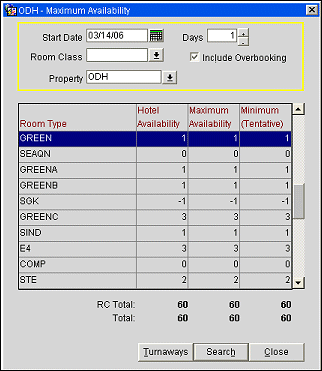
Property. This field is visible when the OPP_MHOT Multi-Property PMS license code is marked as active. In the Property list of values, OPERA displays the properties with activated multi property licenses codes allowing you to switch between properties.
Start Date. Enter the starting date or the start date for a range, or use the Calendar tool in the Start Date field to select a date range for which the room is required.
Days. Enter the number of days to view availability. Use the +/- keys to increment or decrement the number in the field to the right of the calendar. A 1 in this field indicates that the statistics apply only to the date shown in the calendar field.
Room Class. (Available if the General>Room Class application function is set to Y.) Select the down arrow to choose the room classes to filter the maximum availability display. Room classes that include only pseudo rooms are not included in the LOV list of room classes.
Include Overbooking. Select this check box to include house overbooking levels for the selected date.
The display window adds scroll bars if the Maximum Availability screen cannot display the entire content of the number of room types defined in your property.
Room Type. A list of all the room types configured for your hotel is displayed plus a total of all, maximum, and minimum available rooms at the bottom. You can also see a default price for each room type if you entered a price when setting up room types. When you are overbooked, you see a minus (-) in front of each overbooked room type.
Hotel Availability. The total amount of rooms available to be sold for each room type.
Maximum Availability (Definite). The maximum number of rooms available for sale for the date specified. The maximum availability is the Total rooms less Out Of Order rooms less Definite reservations.
Minimum Availability (Tentative). The minimum number of rooms available for sale for the date specified. The minimum availability is the Maximum available rooms less Tentative reservations.
Room Class Total/Total. Displays inventory totals for all categories.
Turnaways. (Available when the Reservations>Turnaways application function is set to Y.) Review turnaways for the selected period if your property records turnaways . (See Turnaways for details.) If, for example, a guest request for a reservation on a certain date determines that the property is full on that date, press the Turnaway button, confirm the date, the number of nights and the number of rooms. Select the market code and choose the reason for the turnaway. Type the guest name in the Name field box or click the drop down arrow and choose a name from the Profile Search screen. OPERA will then log this record as a normal turnaway.
If you want to know the exact availability figures for every day of the period specified, press the Detailed Availability (Ctrl+F2) quick keys.
See Also