
Understanding the Rates Screen
The Rates screen allows users to add, edit, or view rate details , set Property restrictions and distribute and view the Channel Rate distribution. To access the Rates screen, log into OCM and select the Rates menu option.
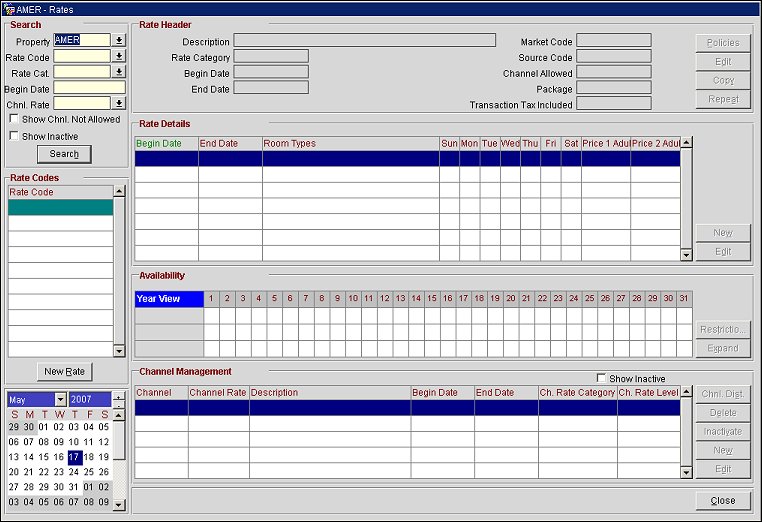
The Rates screen consists of seven main areas. To find out additional information about each area, select the appropriate link from the table below.
Area Name |
Description |
By default the default property assigned to the user appears in the Property field. |
|
The Rate Codes area displays the rate codes available based on the search criteria entered by the user. |
|
The Calendar area of the screen allows a user to easily select a date to work with a rate. |
|
The Rate Header area displays basic rate header information. |
|
The Rate Details area displays detailed rate code information, including the begin and end dates, the room types, valid days of the week, and prices. |
|
The Availability area allows users to view and update rate availability for up to two months beyond the current month. |
|
The Channel Management area displays rate codes that are published to applicable channels. |
See Also

Also In This Section