
Channel Inventory Setup - OEDS
The Channel Inventory Setup screen, accessed by selecting Configuration>Channel Inventory, allows a user to configure sell limits at the channel level or channel room type level for a specified date period or for specific days of the week. For example, a user can define that the channel Hotwire can sell only 10 rooms in month of August, and the ADS channel can only sell 3 King rooms on weekends.
Note: The Channel Inventory menu option is only available when the Channel Inventory OEDS application parameter is active. Prior to using this functionality, users must define the method that the channel inventory is selected in Opera. This is accomplished by defining the Channel Inventory Selection OEDS Application Setting.
If a channel sell limit is not defined, Opera allows the channel to sell the last available room at that property. If a channel sell limit is defined for the channel and there is an attempt to sell more rooms than allowed by the sell limit, Opera returns an "Inventory Not Available" message.
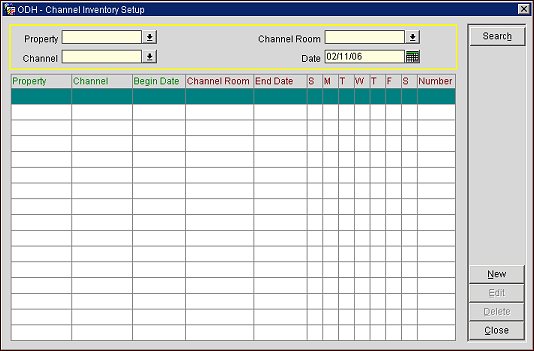
Complete one or more of the following search criteria and select the Search button to perform a query.
Property. Select the property from the list of values.
Channel. Select a channel from the list of values.
Channel Room. Select the channel converted room type from the list of values.
Date. Select the date from the calendar.
Property. The property.
Channel. The channel.
Begin Date. The first date the room may be sold through the channel.
Channel Room. The channel converted room type.
End Date. The last date the room may be sold through the channel.
Days of the Week. The specific days of the week the room may be sold through the channel.
Number. The total number of rooms that may be sold through this channel.
New. Select this button to create a new channel sell limit. If the Channel Inventory parameter (located on the Channel Property Parameters screen) is not active for the channel and property selected, the below warning will display and the user will be prompted to enable the parameter.
Edit. Select this button to edit an existing channel sell limit.
Delete. Select this button to delete an existing sell limit.
|
See Also |