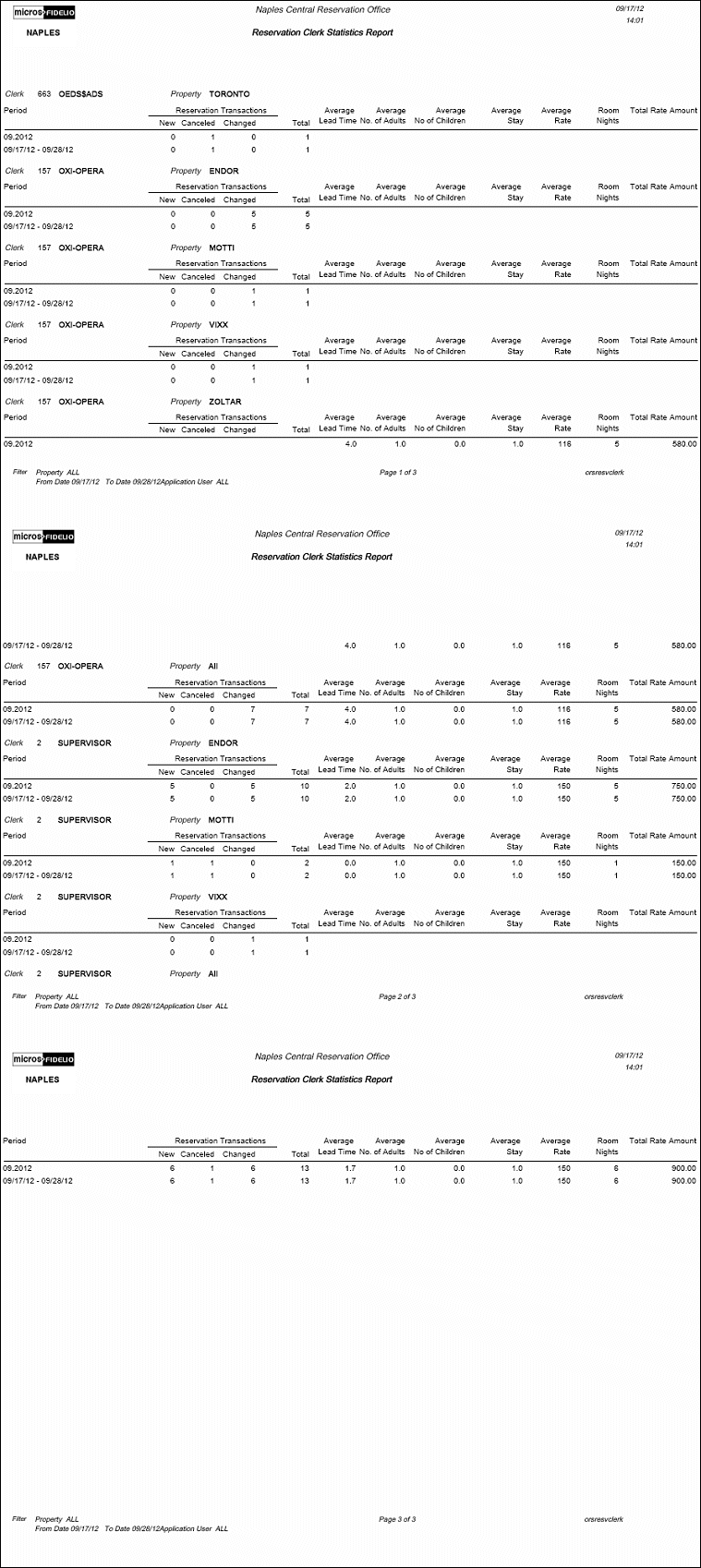Reservations By Clerk (orsresvclerk with RESORS1.FMX)
This report will generate all booked reservation activities (NEW, CANCELLED, CHANGED, TOTAL) by application user (clerk/agent) per property. If the application user worked in more than one property during the date range, all properties' reservation activity for that clerk will be totaled in the Property ALL section of the report.
The report provides information such as the Avg. Lead time, Stay, Room Nights, Avg. Rate, and Estimated Room Revenue.
Property. Select the down arrow and choose the property(s) you want to view.
From Date/To Date. Enter the date range for the reservations you want the report to generate or select the calendar button and choose dates from the calendar.
Application User. Select the down arrow and choose the application user (s) for which you want to view reservation activities. Selecting the "ALL" button will mark all users in the LOV. This will return results for all users with booked reservation activities.