
Potential Sales Types
The Potential feature enables Sales Managers to define the potential revenue and room nights expected of a client during specific periods of time, and, if applicable, for specific destinations. To monitor sales, use potentials as targets for comparison with the actual room nights and revenue generated from the client.
Note: The Potential feature is available when the General>Potential application function is set to Y.
To configure the types of potentials (the kinds of business represented by potentials, for example, group, contract, or meeting), select System Configuration>Profile>Potential Sales>Types. The Potential Sales Types screen appears. The types you set up here will be available from the Types field list of values on the Potential screen. The Potential screen is accessed using the Potential button on company, travel agent, and source profiles.
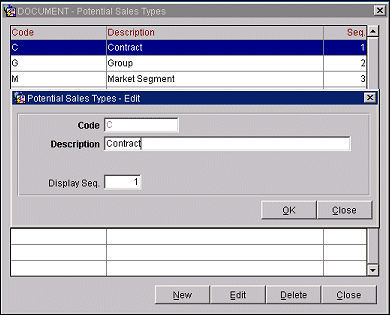
The Potential Sales Types screen shows the following information.
Code. Code that represents the sales potential type.
Description. Description of the type code.
Seq. Number that controls the position of the type in displays.
To create a new potential sales type, select the New button from the Potential Sales Types screen. To modify an existing potential sales type, highlight your choice on the Potential Sales Type screen and select the Edit button. The Potential Sales Type - New or Potential Sales Type - Edit screen appears.
Provide the following information and select the OK button.
Code. Enter a code for the sales potential type.
Description. Enter a description for the potential type code.
Display Seq. Enter a number that will control the position of this type when listed in screen displays. Types that do not have a display sequence number appear in alphabetical order following the types that have a sequence number assigned.
See Also