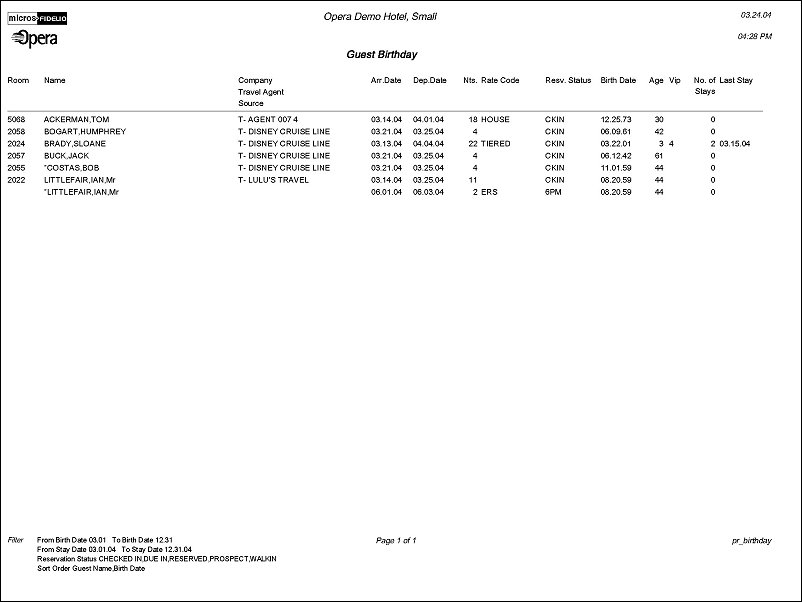Guest Birthday (pr_birthday with PRF8.FMX)
The Guest Birthday Report displays all guest profiles that have a birth date entered. The report includes information on stay history, VIP status and the next scheduled reservation. This report can be printed on a weekly basis to determine which Arriving guests have a birthday. Employee profiles are not included in this report.
From Birth Date / To Birth Date. Select the From day and month and the To day and month to establish the range of dates to be covered by the report.
Note: Because the Birth Date fields allow only month and day, the year is assumed to be the year of the business date. To cover periods that span two years (e.g., 11/01 - 01/15), the Birth Date fields allow the To Birth Date to be earlier than the From Birth Date. In these cases, the To Birth Date is assumed to be in the year following the From Birth Date.
Reservation Status. Select the down arrow to display a multi select LOV of all reservation statuses. Default statuses are CHECKED IN, DUE IN, PROSPECT (non deduct reservation), RESERVED (deduct reservation), and WALKIN. This list also includes a ‘pseudo’ reservation status of NO RESERVATION. If NO RESERVATION is selected, the report will include profiles that do not have a reservation during the period defined by the From Birth Date and To Birth Date. If NO RESERVATION is not selected (the default), the report will only include profiles that do have a reservation of the requested reservation statuses during the period of interest .
Age. Select this check box to include the Age column on the report, and to include the guest's birth year in the Birth Date column. If not checked, the Age column on the report will be hidden and the Birth Date column will only display day and month.
Alternate Name. When the General>Alternate Name application function is active, select the check box to display the alternate name of the guest associated to the birthday.
Sort Order. Select the down arrow to choose from the sort options: Guest Name, Birth Date, Reservation Status, Arrival Date, and Age. The default is Guest Name and Birth Date.
Note: The VIP column will only be displayed when the Profiles>VIP application function is set to Y. The Source column will only be displayed when the Profiles>Source application function is set to Y.
Note: If your property is included in a database schema that has one or more properties in Korea (KR) country mode and you have initiated and completed the associated encryption process, Date of Birth information is masked with X's by default.