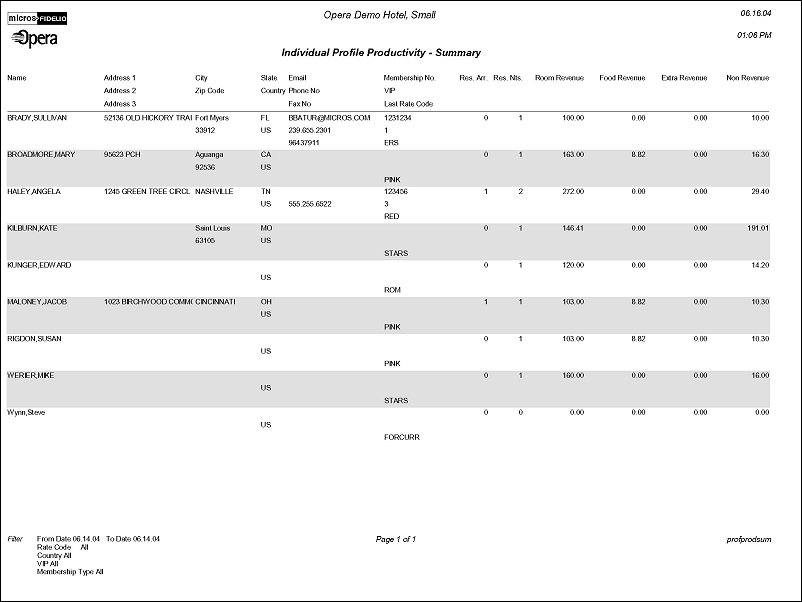Individual Profile Productivity - Summary (profprodsum with PRF9.FMX)
Note: The information contained on this report was designed for a specific chain per their requirements and therefore cannot be modified.
The report output is a summary of Reservation statistics for Individual Profiles only. This means no Companies, Travel agents etc. will display in the report output, even in cases where a Reservation is made directly against a Company, Travel Agent, etc.
When previewed or printed the layout is such that for each guest the report will show three lines. This is done so that the requested information for each guest can be printed on one page.
In case the report is 'printed to file' with the file format set to 'DELIMITED DATA' the report will be printed into a file with one line per Profile. The delimiter should be set to 'TAB' in which case the report can be opened easily with Excel without having to go through a conversion.
On the report output, the column 'Last Rate Code' displays the last rate code that was used on a reservation, within the selected stay date range.
All displayed revenues are NET revenue.
The report output is sorted alphabetically and is populated from the table ‘reservation_stat_daily’.
Stay Date Range. Enter the From Date and To Date Stay Range. This means the reservation was staying in the property within the dates selected. The Date Range may only encompass past dates, meaning the report cannot be run for the current business date and into the future.
Rate Code. Multi select LOV of all configured Rate Codes. This includes an option for ‘No Rate Code’ to allow filtering on guests without a rate code on the Reservation.
Country. Multi select LOV of all configured Countries for your property. This is the country code that was attached to the Profile at the time the Reservation was made. Meaning, if the Profile had country code US when the reservation was made, and the country code was then changed to country code GB, the stay history will be for country code US.
VIP. Displayed when the Profiles>VIP application function is set to Y, multi-select LOV of all configured VIP Codes for your property.
Membership Type. Multi select LOV of Membership Types.
Include Legacy/Manual Statistics. When checked, the report output will include Reservations entered manually or migrated from a legacy system. This data is populated from the reservation_history table.
Booked. Only include stays where the Contact profile was attached as the Reservation Contact to the Reservation from the table CONTACT_STAT_DAILY.
Stayed. Only include stays where the Contact profile stayed in the hotel (was the GUEST_NAME_ID on RESERVATION_NAME from the table PROFILE_STAT_DAILY).
Both. Include all stays.