
Rate Lookup
Select Miscellaneous > Show Quick Keys > Rate Plan Query (F5) > Rate Lookup. This option shows rate code information for any particular date. With this option you can filter by rate code, room type, rate class/category, and price range. The Rate Lookup screen appears.
Note: For the Extra Adult and Child (age bucket) rates, the amounts shown display the rates defined in the Rate Details screen; therefore, for advance dynamic rates, these fields are not populated on the dependent rates.
If you want to see all rates for a specific date, leave all fields blank except for the date. Otherwise, you can select values from any of the field drop down lists to narrow your search.
Property. This field is visible when the OPP_MHOT Multi-Property PMS add-on license code is active. In the Property list of values, OPERA displays the properties with activated multi property license codes allowing you to switch between properties.
Date. The date to see available rates. Select only the date if you are interested in all rate codes available at a certain date. The property’s business date is the default for this field.
Rate Class. Select a rate class from the drop down list of values.
Rate Category. Select a rate category from the drop down list of values.
Rate Code. Select the down arrow to see all the rate codes defined for this property. Select the rate code you would like to see.
Room Type. If you fill in a certain room type, OPERA displays all the rate codes that were defined for this room type.
Price Range +/- 10%. If you want to search for rate codes that come close to or correspond to a certain amount, select this option and enter the amount. OPERA will display all available rate codes corresponding to the amount plus minus ten percent.
Search. The Rate Lookup screen appears displaying the Rate Header Tab details of the rate code. This screen is for viewing only. The explanation of the fields can be found in the Rate Header Tab help topic.
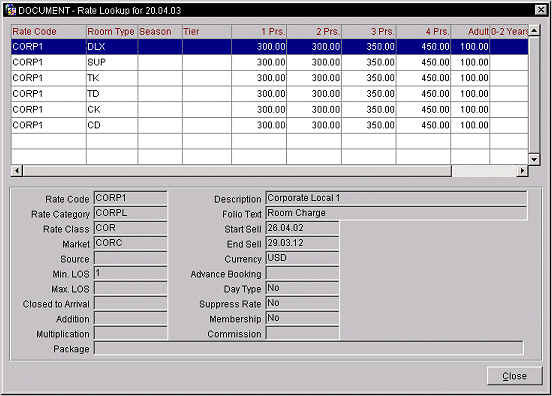
Rate Code. Rate code to which the rate information applies.
Room Type. Displays the different room types configured for the rate code.
Season. Available when the RATES > RATE SEASONS application function is set to Y. Displays the season attached to the rate detail. If a season is not defined for the rate detail, this field is blank.
Tier. When the RATES > RATE TIERS application function is set to Y, displays the rate tier that the rate has been configured with.
1 Prs. Displays the amount for the 4st person in the reservation.
2 Prs. Displays the amount for the 2nd person in the reservation.
3 Prs. Displays the amount for the 3rd person in the reservation
4 Prs. Displays the amount for the 4th person in the reservation.
Adult. Displays the price per adult for the reservation.
Age Buckets. The ages that are displayed in these columns are based on the RATES > MIN AGE RATE BUCKETS 1-3 and MAX AGE RATE BUCKETS 1-3 are configured.
The Rate Lookup screen displays the following read-only information for the highlighted rate code in the display grid.
Rate Code. Highlighted rate code from the grid is shown.
Description. Full description of the selected rate code.
Rate Category. Category that the rate code belongs to.
Folio Text. Text that will appear on a printed guest folio when charges originating from the current rate code are posted. This is an override for what is defined for the transaction code used to post the charge.
Rate Class. Rate class to which the current rate code and rate category belong.
Start Sell. Beginning date that this rate code will take affect for the property. This date represents when this rate code can start being sold.
End Sell. Last date that this rate code will be in effect for the property. This date represents the last date the rate code can be sold.
Market. The market code associated with a reservation should it be booked with the current rate code. Once this rate code has been selected in the reservation, this default market code will automatically fill into the market code field on the reservation details.
Source. The source code associated with a reservation should it be booked with the current rate code. Once this rate code has been selected in the reservation, this default source code will auto- populate into the source code field on the reservation details.
Currency. The currency code for this rate code. This field will be visible for those properties with the Multi Currency application function active. If current and future reservations based on this currency code exist, you will not be able change the currency code for the rate code. Those values that display within the list of values are configured at Configuration > Cashiering > Foreign Currency > Foreign Currency Codes.
Min. LOS. Displayed when the RATES > RATE RESTRICTION application function is set to Y, displays the minimum stay through in nights for guests using the current rate code.
Max LOS. Displayed when the RATES > RATE RESTRICTION application function is set to Y, displays the maximum stay through in nights for guests using the current rate code.
Advance Booking. Displayed when the RATES > RATE RESTRICTION application function is set to Y, the advance booking requirement in days for guests using the current rate code. The Advance Booking Minimum number of days in advance a reservation must be booked in order to be able to book the current rate code. If the field is blank, no restriction has been set.
Closed to Arrival. Displayed when the RATES > RATE RESTRICTION application function is set to Y, displays if the room is closed to arrival or not.
Day Type. Displayed when the RATES > DAY TYPES application function is set to Y, the field indicates whether the room is for day use or not.
Note: DAY TYPES do not apply to blocks. Blocks are negotiated rates, and therefore, when a block is created, the rate is picked up from the rate code configuration. When reservations are made against the block, the reservation will pickup the rate on the block. Day Type conditions only apply to individual reservations.
Suppress Rate. Displayed when the RATES > SUPPRESS RATES application function is set to Y, the field indicates whether the rate code has a suppressed rate or not.
Addition. Number to be added to the rate amounts defined in the rate details.
Membership. Displays if the rate code is part of a membership or not.
Multiplication. Number by which the rate amounts defined in the rate details will be multiplied.
Commission. When the OPP_COM Commission Handling license code is activated, this field is visible. This is the commission code associated with the rate code should it be booked for a reservation. The percentage value stored in the commission code field overrides any percentage defined in a travel agent profile. The commission code is used to calculate travel agent payables.
Package. Displays package element prices for the current rate code. If a package element were to be attached to the rate header each time a reservation were to be reserved using this rate code, the reservation would automatically include the package element defined in this field. Multiple package elements can be attached to the rate header for a single rate code.
See Also