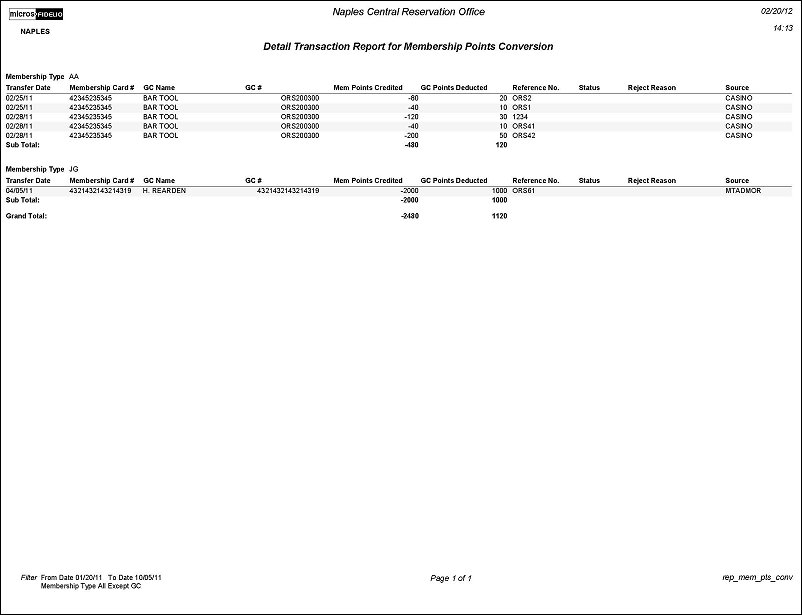Detail Transaction Report for Membership Points Conversion (REP_MEM_PTS_CONV.REP with REP_MEM_PTS_CONV.FMX)
The Detail Transaction Report for Membership Points Conversion shows membership transactions in which Primary loyalty points were transferred to other membership points, i.e., from a Primary guest loyalty membership to any other membership type that has a set exchange rate. Select a specified date range and one or more membership types for the report filters.
From Date/To Date. Select the calendar tools and choose a beginning and end date range for the membership points transactions you want to view.
Mem. Type. Select the down arrow and choose one or more membership types from the list of values.
The Detail Transaction Report for Membership Points Conversion will group data by Membership Type, Subtotal and Grand Total for each membership type. The Status and Reject Reason columns (for transactions involving point transfers to air miles) may not be populated when you run this report. This is because these statuses only exist after a data export is sent to the airline and the airline returns the statuses. After the statuses are returned, they must be imported into the PMS in order for their values to be available for the report.