
Room Status
The Room Status option is also accessible via Reservations>Blocks>Business Block>select a block>select the Edit button>Resv.>Group Options>Room Status and shows the status of the rooms for the group. If no guests are checking in today, the message No guests with assigned rooms are checking in today displays. If there are guests checking in today, then a display appears with the guests' Last Name, First Name, assigned room Number, room Type, and the room Status. This option is for display purposes only.
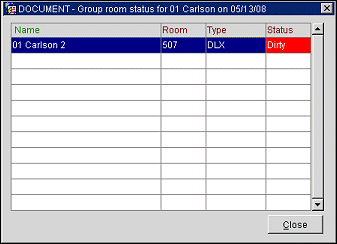
View room status and then select the Close button.