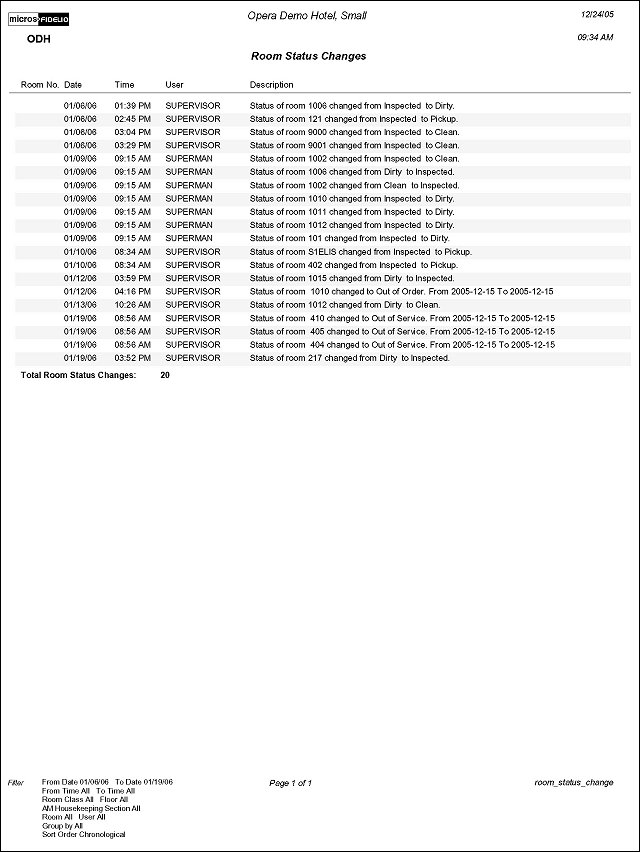Room Status Change (room_status_change with HSK7.FMX)
The Room Status Change report displays changes made in a room status that was completed by a user, telephone interface, or automatically changed by the system. The report tracks room changes from any housekeeping status to another housekeeping status, and matches what is shown on the user activity log. Housekeeping status changes that are based on the End of Day procedure and the Application Setting for UPDATE OCCUPIED ROOM STATUS will not be reflected in this report.
Note: Changes to front office status (e.g., from occupied to vacant) are not tracked by this report.
From Date. Select the beginning date for room status changes to display in the report.
To Date. Select the end date for room status changes to display in the report.
From Time. Enter the specific beginning time of when the room change occurred.
To Time. Enter the specific end time of when the room change occurred.
Room Class. A Multi Select List of Values of all Room Classes configured for your Property. Default is ‘All’ Room Classes. The filter is only displayed when the General>Room Class application function is set to Y.
Floor. A Multi Select List of Values of all configured floors in your property.
Housekeeping Section. A Multi Select List of Values of all configured housekeepings sections in your property.
AM/PM. Select either the AM or PM radio button to signify the AM or PM housekeeping section to display.
Room. A Multi Select List of Values for filtering on specific rooms.
User. A Multi Select List of Values for filtering on specific users.
Group By. User, Room Class, Room No., AM Housekeeping Section, PM Housekeeping Section
Sort Order. Chronological, User, Room No.