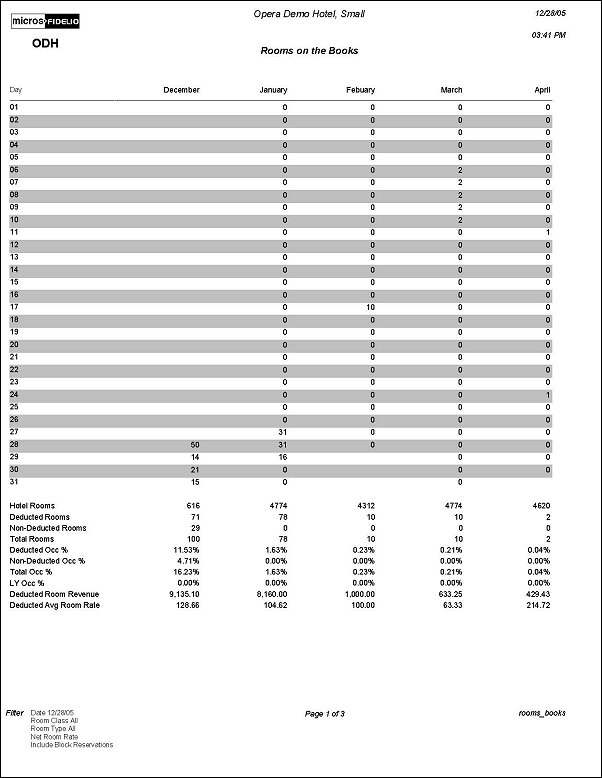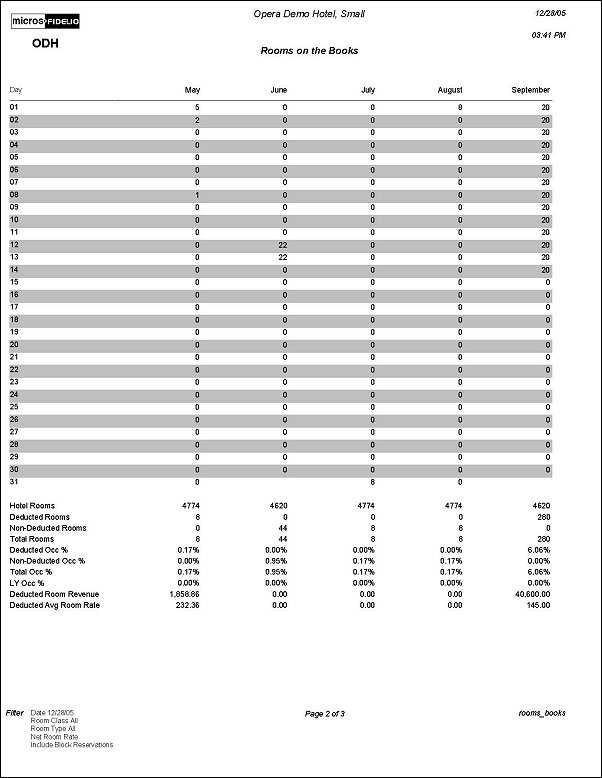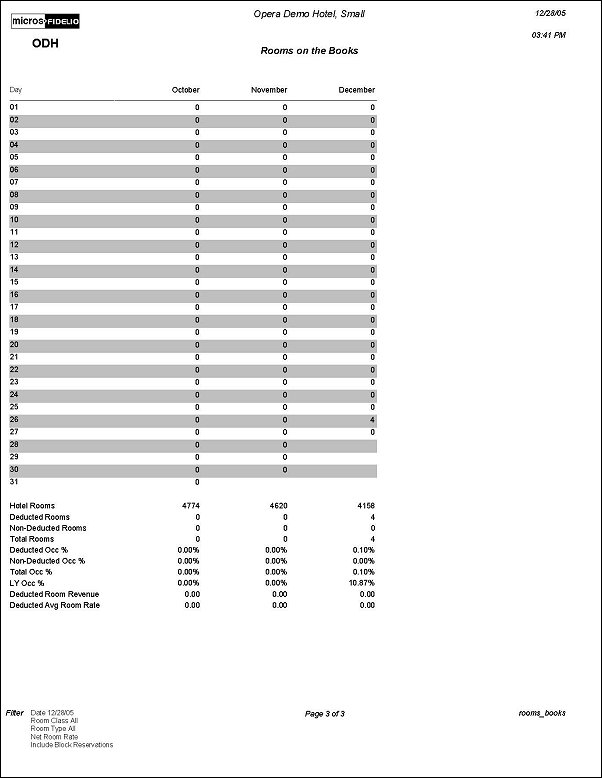Rooms on the Books Report (rooms_books with RES6.FMX)
This report forecasts for a year out from the selected date for all the reservations currently on the books. You can choose to include the display of forecasted Revenue and whether or not to include those reservations attached to a Block. If the option to include forecasted Revenue figures is selected, you must select to print the Net Room Rate or the Package Rate. The report output will break down the reservations into Deduct and Non-deducted status.
Room Class. Multi Select LOV for filtering on specific Room Classes. Only include reservations that are made for a room type that is in the selected room class. Available when the General>Room Class application function is set to Y. Default is all room classes.
Room Type. Multi Select LOV for filtering on specific room types. Default is all room types.
Revenue. Select to include Revenue data in the output.
Blocks. Select to include Block information in the report.
Net Room Rate. Select to display the Net Room Rate information.
Package Rate. Select to display the Package Rate information
Currency. Select the type of currency to display the results of the report in.