
Adjusting Postings
Once transactions have been posted, the amount of a posting can be changed (increased or decreased) by using the Adjustment feature. Postings made on or before the current business date can be adjusted.
To make flat-amount or percentage changes to invoice transactions based on transaction codes/routing codes and date range, select AR>Account Maintenance. On the Account Search screen highlight the account to make an adjustment. Select the Select button. From the Account Maintenance screen, highlight the invoice to which you want to make the adjustment and select the Invoice button. The Invoice Details screen appears. From the Invoice Details screen, select the Adjust button. The Adjust Transaction Codes Postings screen appears.
Note: The AR>Adjustment Allowance application setting determines how long charges remains open to adjustment. The Adjust button on the Invoice Details screen is unavailable if there are no charges on the invoice remaining open to adjustment.
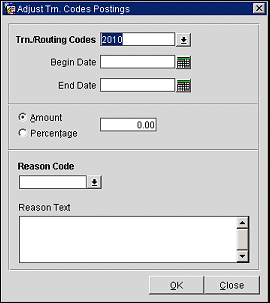
See Also