
Switch Interface for OXI_HUB
Go into Switch Interface and you see all of your configured global and property interface records. Switch Interfaces is used to switch between various global interfaces or into a property-specific interface without exiting OXI_HUB. The records that have only an interface ID are the global interface records. The respective property records in alphabetical order follow these.
To select another interface, position the cursor on the record and choose the Select button. Once you close this screen you will have changed into that interface.
Example: Screen of Switch Interface for OXI_HUB showing Global Interface highlighted and Property Interfaces following.
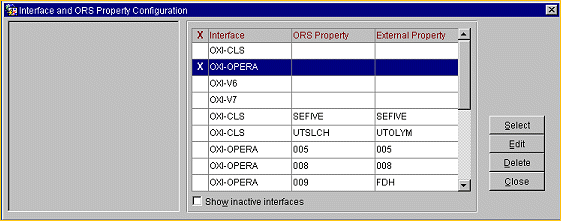
Note: New interface installations only: Delete any redundant interface records that the OXI wizard has created right away, to avoid confusion later.
Show inactive interfaces. Flag this function to display interfaces that have been deactivated
Delete. Remove the interface from the OXI configuration.
Quick Tip 1: Be aware that this will erase all details for this interface from the OXI tables. F8 Key will invoke this screen without going to the Switch Interface on the tool bar.