
Using Transient Availability
To access the Transient Availability screen, select Business Block>Transient Availability from the main menu.
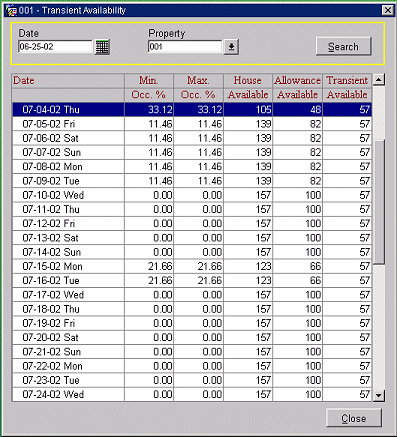
This screen displays an overview of combined PMS and S&C availability screens, including minimum and maximum occupancy percentages, total house availability, sales allowance availability, and transient availability on a per-day basis.
If the multi-property version of OPERA is installed, the Transient Availability screen can display combined availability or availability for individual properties.
Date. Select the date to start viewing availability. The display will also show the availability for the 30-day period following the date you choose.
Property. If you are in a multi-property environment , you can view the availability in each property or combinations of properties; if you are in a single hotel environment, this field will default to your property. A plus sign (+) appears in front of the date if the availability shown is a combined availability for two or more properties.
Date. Date for which the following information is valid.
Minimum Occupancy. Minimum occupancy percentage of the rooms available.
Maximum Occupancy. Maximum occupancy of the hotel's inventory.
House Availability. Number of physical rooms available in the hotel.
Allowance Availability. Number of rooms available within the Sales Allowance.
Transient Availability. Balance between the number of rooms House and Allowance.