
User Permissions for Multiple Properties
When the OPP_MHOT Multi-property PMS license or the OPR_<version number>ORS license is active, or in single property PMS environments when multiple single properties are supported by one database schema, custom sets of permissions can be configured for a single user to provide different levels of access to multiple properties using the same login credentials (including their Cashier ID). Select the Prop Acc button on the Edit Users screen to display the Property Access screen. (This button is available when the logged in user has Property Config>Manage Property Access permission but will not display for users assigned the OPERA Supervisor Group.)
Placing an X in the X column will select that property for access by the user whose Edit User screen is currently open. The list of properties available for selection mirrors the list of properties to which the logged in user has access. All properties are selected by default; the current login property cannot be un-selected. Once all eligible properties have been selected, click the OK button to finalize the selections.
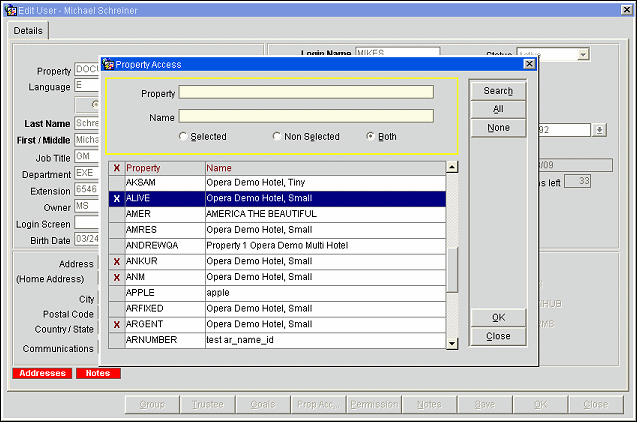
Configuring permissions for multiple properties is done in much the same manner as configuring permissions for a single property. The primary difference is that for each property the Property selection field must be set to the appropriate property in order for the permissions to be set for that property. (Only the properties to which the user has property access will appear in this list of values.) For example, user KROSS is granted access to HOTEL1, HOTEL3 and HOTEL5, each of these properties would need to be selected in the Property selection field prior adding and/or removing permissions or user groups. Once the permissions are set for the selected property, select the Save button to proceed with configuring the next property.
One key advantage of configuring permissions for multiple properties in this manner is that is allows a user to utilize the same login credentials across several properties, and if need be, at varying degrees of access for each Hotel. For instance, if user KROSS has a need to access catering configurations items for OPERA in HOTEL1, but no need for the same in HOTEL5, the access can be GRANTED for HOTEL1 and remain NON-GRANTED for HOTEL5.
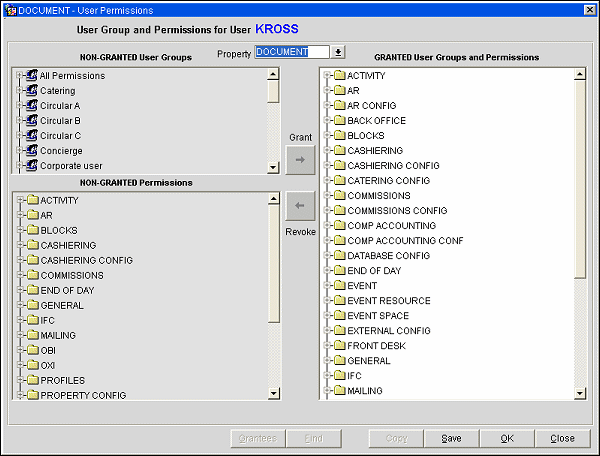
When the OPP_MHOT Multi-property PMS add-on license is active or the OPR_<version number>ORS license is active, OPERA allows users to employ the same login credentials to log in to other properties in the multi-property cluster and to perform actions as defined by their user permissions for that property.
The user must have property access granted to another property in the multi-property cluster in order to see/choose that property from the Property field list of values that appears on many OPERA screens when the Multi-property license is active. In addition, the user's permissions at that "target" property must allow whatever action the user proposes to take.
Here is an example:
Assume Property CRPOST1 is set up for cross-selling and cross-posting to CRPOST2, CRPOST3, CRPOST4, and CRPOST5 (these features are set up from the Property Details screen Alternates tab).
Assume user PATR whose login property is CRPOST1 has permission access to properties CRPOST2 and CRPOST3, and CRPOST4. PATR has permissions to make reservations at CRPOST1, CRPOST2 and CRPOST3, but he has no permissions at CRPOST4.
Now PATR logs in to CRPOST1 and selects Ctrl+F2 to check Detailed Availability. When he selects the Property field down arrow, the LOV will show properties CRPOST1, CRPOST2, CRPOST3, and CRPOST4, but not CRPOST5.
If he selects properties CRPOST1, CRPOST2, and/or CRPOST3, he can display availability for those properties. However, if he selects CRPOST4, a message will tell him that he does not have the proper permissions to display availability for that property.
PATR could also log in to CRPOST2, CRPOST3, and CRPOST4, but he would have no access to the menu options at CRPOST4 where he has no user permissions.
See Also