
Yield Management Adjustment Codes
Use the Yield Management Adjustment Codes screen to configure the yield adjustments that can be applied to a rate before it is compared to a hurdle rate when determining rate availability.
To access the screen, select Configuration>Rate Management>Yield>Adjustment Codes.
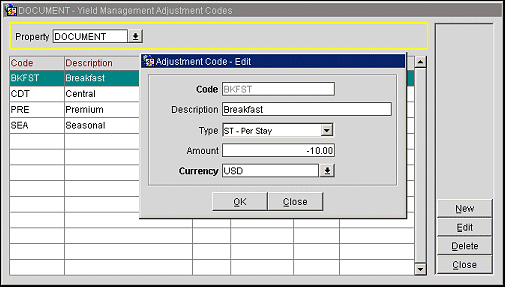
This screen displays the following grid titles:
Code. Enter an adjustment code name up to 10 characters.
Description. Enter a description for the code up to 25 characters.
Type. Select a type from the list of values. Valid types are ST-Per Stay, NT-Per Night, PN-Per Person Per Night, and PS-Per Person Per Stay..
Amount. Enter up to 9 numerical characters with 2 decimal places (or whatever currency format is valid for the property). You can enter negative or positive amounts.
A negative adjustment amount will reduce the ratable value compared to the hurdle rate when determining if the rate code is available. A negative amount might be used, for example, when the rate code is configured with a package included in the rate amount. In this case, the property could use a negative amount to "back out" the package amount to compare pure room revenue to the hurdle rate.
Currency. Displays the currency that is being used for the Yield Adjustment. By default, the currency that the property is using will be populated by default.
Examples:
Rate code B&B includes a continental breakfast in the rate amount. The total rate amount is 100.00. The continental breakfast accounts for 10.00 of that rate amount. Assume the hurdle rate for the date in question is 95.00.
No Adjustment Amount. With no adjustment amount associated with rate code B&B, the rateable value of the rate code is 100.00; B&B would be available for sale on the current date because its rateable value is greater than the hurdle rate of 95.00
Flat Negative Adjustment Amount. If rate code B&B is configured with an adjustment amount of -10.00, the rateable value of the rate code becomes 90.00. Rate code B&B would not be available for sale for the current date because 90.00 is less than the hurdle rate of 95.00.
In both scenarios, the rate amount charged to the guest would be 100.00. The adjustment factor is used only for comparison to the hurdle rate.
Flat Positive Adjustment Amount. A positive adjustment amount would most likely be used with negotiated corporate rates where the rate amount charged to the guest is low due to a contractual agreement. To prevent the situation where the rate code is always closed because it is below the hurdle rate, the property can add an amount to increase the rateable value of the rate code and thereby make it high enough to exceed the hurdle rate.
Note: The adjustment amount set on this screen is a default amount only. When this yield adjustment code is associated with a rate code or a profile via the Rate Setup screen's Rate Detail tab and/or the Profile screen's Yield option, you may change the default amount. Changing the amount here will not affect the yield adjustment amounts established for the individual rate codes and/or profiles to which this adjustment code is attached.
Currency Code. Select from the currency codes list of values that code that has the exchange type "POSTING."
New. Display a screen with the three fields configured above for entry of data. Press Save to save the updates and close this screen, or Close to close and not save.
Edit. Display the above screen but populated with the information from the record that was highlighted when this button was pressed. You can edit the entries and Save or Close.
Delete. Delete the record that was highlighted when this button was pressed. OPERA first prompts the message "Record will be deleted, are you sure?" with a Yes and No button. Select Yes to delete the record, or select No to retain the record in the database.
Note: OPERA will not allow you to delete the record if it is attached to an active rate code or profile.
See Also