
Profile Yield Adjustment
Note: The profile yield adjustment feature is available only with the activation of a yield management license (e.g., ORMS: OPO, OPK, OPH, or OPP OPUS, OPP IDEA, OPP OPTM and OPP HIRO). These adjustments are used for yield purposes only when comparing the ratable value to the hurdle rate. The Room Rate derived from the rate code (+/-) a Yield Adjustment Amount = the Rateable Value.
Yield adjustment codes may be attached to individual, company, travel agent, and source profiles in order to "fine tune" the application of hurdle rates to rate queries for the profile. (To set up yield adjustment codes, select Configuration>Rate Management>Yield>Adjustment Codes.) Each yield adjustment code is associated with either a positive or a negative yield adjustment amount. When a rate query is performed for the profile, the yield adjustments attached to the profile (possibly in addition to yield adjustments associated with the rate codes themselves) are applied to the rates prior to comparison with the hurdle rate set by the yield program. A positive yield adjustment amount increases the ratable value of a rate code for the guest and typically results in a greater number of rate codes being available to that guest. The opposite is generally true of negative yield adjustment amounts.
Both profiles and rate codes can have yield adjustment codes associated with them. When different yield adjustment codes are assigned to the rate code and to the profile, the algebraic sum of all applicable yield adjustment amounts is applied to the rates during the rate query. When the same yield adjustment code applies to the profile and to the rate code, the yield adjustment amount attached to the profile take precedence over the yield adjustment amount attached to the rate code. If more than one profile is attached to a reservation, profile yield adjustment codes take precedence in this order: individual, company, travel agent, and source.
For example, if a RACK rate code whose rate detail amount of $100 has a yield adjustment code attached called WORTH (with an adjustment amount of -$5.00), the individual profile has a WORTH yield adjustment code (with an adjustment amount of - $7.00), and the company profile attached to the reservation has a WORTH yield adjustment code (with an adjustment amount of -$5.00) the -$7.00 amount would be used when determining rateable value. The rateable value would now be $93.00.
When you select the Yield button from the Profile screen's Profile Options menu, the Yield screen appears. This screen shows the yield adjustments attached to the current profile.
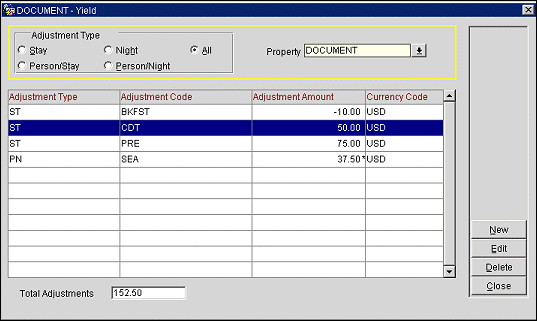
Adjustment Type. Select one of the following radio buttons to display the yield adjustment codes of that type:
Stay. Show only per-stay type yield adjustment codes.
Night. Show only per-night type yield adjustment codes.
Person/Stay. Show only per person/per stay type yield adjustment codes.
Person/Night. Show only per-person/per night type yield adjustment codes.
All. Show adjustment codes for all adjustment types (the default).
Property. Select a property from the drop down list to display profile yield adjustment codes for that property. The default is your login property. (This feature is available when the OPP_MHOT PMS Multi-property license is active).
Adjustment Type. Yield adjustment type code.
Adjustment Code. Code that identifies the specific yield adjustment.
Adjustment Amount. The amount applied when determining ratable values for this profile. The amount can be a positive or negative number. If the number differs from the default amount set for the yield adjustment code, an asterisk appears after the amount.
Currency Code. Currency in which the adjustment amount is shown. (Base currency for the property.)
Total Adjustments. Algebraic sum of the values displayed in the Adjustment Amount column.
To attach a new yield adjustment code to a profile, select the New button. The Yield Adjustment Codes multi-select screen appears. This screen lists all yield adjustment codes not already attached to the profile. Select the code or codes you wish to attach to this profile. When you select OK, the yield adjustment code(s) appears in the list on the Yield screen. By default, the yield amount configured for the selected yield adjustment code appears in the Adjustment Amount field.
To edit an existing yield adjustment code for the profile (you may change only the adjustment amount), highlight your choice on the Yield screen and select the Edit button. The Edit Yield Adjustment screen appears.
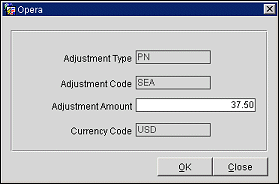 3
3
To change the adjustment amount for the current profile, enter a new amount (positive or negative) and select OK. When you return to the Yield screen, the Adjustment Amount field will show an asterisk after the amount. This indicates that you have changed the amount from the default set for the yield adjustment code (Configuration>Rate Management>Yield>Adjustment Codes).
Assume that rate code RACK is 100.00 per night for a DLX room type and has a per- night yield adjustment type WORTH of -10.00. The rateable value for RACK is 90.00. A hurdle of 95.00 is sent for DLX.
If a profile per-night yield adjustment WORTH of 10.00 is added to the John Smith profile, the RACK rate would be available to the guest. In this case, the WORTH yield adjustment type exists for both the rate code and the profile, so the profile adjustment is applied. The nightly room rate of 100.00 plus the profile yield adjustment (10.00) equals a rateable value of 110.00. This rateable value exceeds the hurdle of 95.00 for the DLX room type. (A minimum rateable value of 95.00 would be sufficient to make the DLX room type available at the RACK rate.)
Again assume that rate code RACK is 100.00 per night for a DLX room type and has a per-night yield adjustment type WORTH of -10.00. The rateable value for RACK is 90.00. A hurdle of 95.00 is sent for DLX.
If a profile per-night yield adjustment WORTH of -10.00 is added to the John Smith profile, the RACK rate would not be available to the guest. In this case, the WORTH yield adjustment type exists for both the rate code and the profile, so the profile adjustment is applied. The nightly room rate of 100.00 minus the profile yield adjustment (-10.00) equals a rateable value of 90.00. This rateable value does not equal or exceed the hurdle of 95.00 for the DLX room type.
See Also