
EQC Configuration
Refer to the following image and the table below for information on configuring EQC:
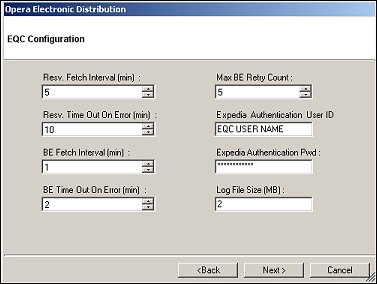
Field Name |
Description |
Resv. Fetch Interval (min) |
Enter the interval that the business event fetches reservations. |
Resv. Time Out On Error (min) |
Enter the time (in minutes) that the message times out in the event of an error during the reservation. |
BE Fetch Interval (min) |
Enter the interval (in minutes) that the business event retrieves reservation and availability information. |
BE Time Out On Error (min) |
Enter the time (in minutes) that the business event times out in the event of an error. |
Max BE Retry Count |
Enter the maximum retry count for business events. |
Expedia Authentication User ID |
Enter the Expedia authentication user ID. |
Expedia Authentication Pwd |
Enter the Expedia authentication password. |
Log File Size (MB) |
Enter the size of the log file in MB. This will be stored as Bytes in the config file. |
When you have entered all of the information, select the Next > button.
|
See Also |