
Stage Reservation Daily Statistics
The Data Mart Staged Records functionality allows you to view records that were rejected, and therefore staged, by the system during data upload and conversion from PMS to OXI to ORS/OCIS data marts. These rejected records were staged because they were incomplete or inaccurate. By using the ORS>Data Mart screens you can view these records and their errors, make corrections, and then process them to be uploaded to the appropriate data mart.
Access the Stage Reservation Daily Statistics Staged Records screen by selecting ORS>Data Mart>Stage Reservation Daily Statistics. This screen displays the property, reservation status and reservation ID, booking date, arrival and departure dates, and the import date of the staged record. If you want to display specific records, select the Property from the Property LOV and/or the Import Date and select Search.
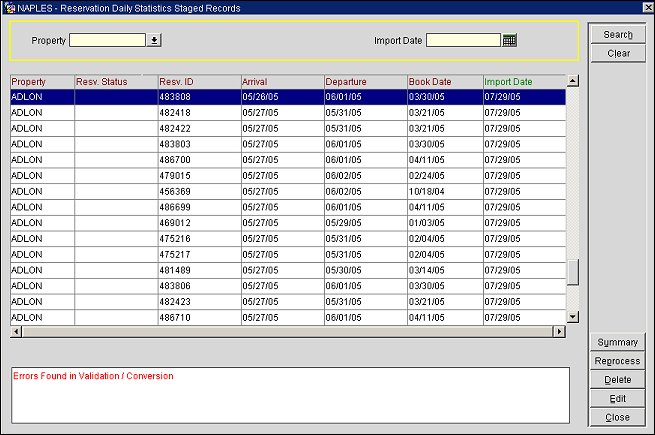
You have several options for working with staged records from the Reservations Daily Statistics Staged Records screen.
This screen is accessed from the Reservation Daily Statistics Staged Records screen, when Summary is selected. The Error Summary screen lists a description of all the errors that occurred while processing the reservations.
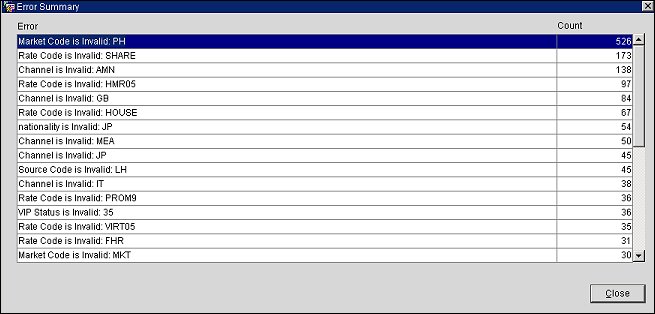
This screen is accessed from Reservation Daily Statistics Staged Records>Edit or from the Error Summary screen where you have double-clicked on an error. Here you can change the item highlighted in red, explained in the bottom Error Field.
• Make the change and select the Process button to implement your changes.
• When you return to the Reservations Daily Statistics Staged Records screen, select the Reprocess button.
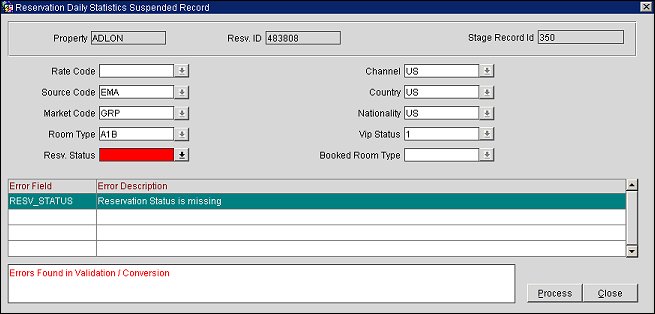
See Also