
ADS Connection Configuration
Refer to the following image and the table below for information on how to configure the Opera ADS connection:
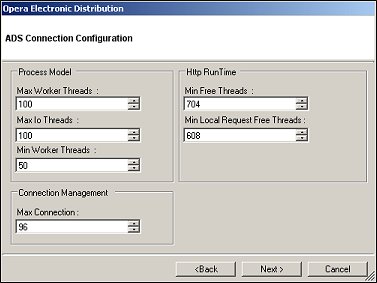
Field |
Description |
Max Worker Threads |
Select the maximum number of worker threads that can be used. This parameter value is implicitly multiplied by the number of CPUs. |
Max Io Threads |
Select the maximum number of completion threads that can be used. This parameter value is implicitly multiplied by the number of CPUs. |
Min Worker Threads |
Select the minimum number of worker threads to determine how many worker threads may be made available immediately to service a remote request. |
Max Connection |
Select the maximum number of connections to define how many connections can be made to a specific IP address. |
Min Free Threads |
Select the minimum number of free threads to determine how many worker threads and completion port threads must be available to start a remote request or a local request. |
Min Local Request Free Threads |
Select the minimum number of local free threads to determine how many worker threads and completion port threads must be available to start a remote request or a local request. |
When you have entered all of the information, select the Next > button.