
Cancellation Reasons
OPERA requires a reason for every reservation cancellation. These cancellation codes and reasons are used for individual reservations and not displayed on a block cancellation. You can define all the reasons why an entire block is canceled or why a group block would cancel using the Block Maintenance option. If you do not feel the need to work with separate cancellation reasons for blocks, do not define any with this option. In this case, the individual cancellation reasons will always be displayed.
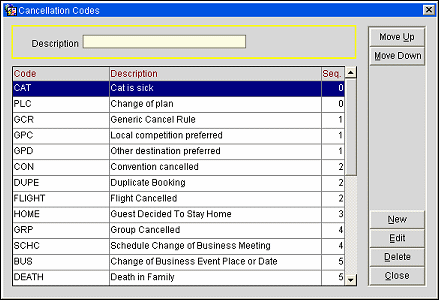
The Cancellation Codes screen displays the following information.
Code. A code for reservations that are canceled (PRICE, PLANS, ILL).
Description. An description that clarifies a canceled reservation code (price too high, plans changed, sickness).
Sequence. The order of succession for items to appear in a list by assigning them a numeric order.
New. Create a new cancellation code and description.
Edit. Edit an existing cancellation code.
Delete. Delete the highlighted cancellation code. You will be prompted to make sure that you really want to delete the code.
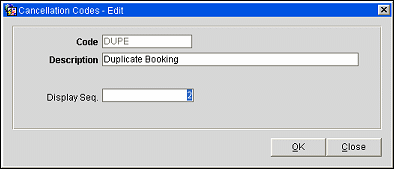
Provide the following information and select the OK button.
Code. A code for reservations that are canceled (WEATHER, FLIGHT, etc.).
Description. An description that clarifies a canceled reservation code (weather conditions, flight cancelled, etc.).
Display Seq. Order of succession for items to appear in a list by assigning them a numeric order.
See Also