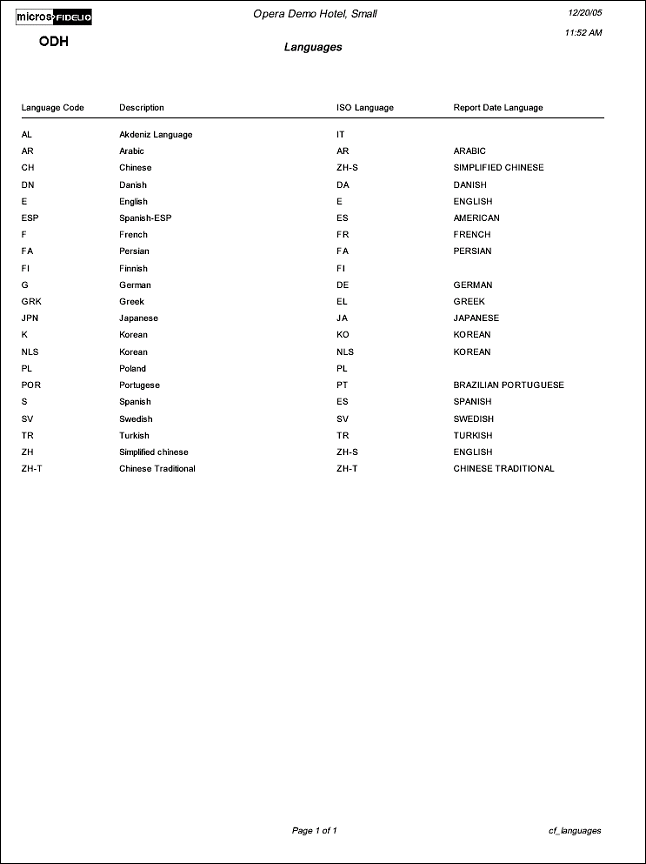Configuration - Languages (cf_languages with GENREPPAR.FMX)
Note: When printing this Report help topic, we recommend printing with Portrait page orientation.
The Configuration report for Languages will display all languages that have been configured in the application.
Languages are configured in Configuration>Profile>Geographical Data>Languages.

Preview. Select to preview the report in a PDF format.
Print. select to print the report.
File. Select to save the report as a file.
Close. Select to exit the specific report.