
Charge Routing From
Use the Charge Routing From screen to view the guests from whom charges are being routed to the current guest. This screen appears when you select the From button from the Setup Routing Code screen. (The From button is only available if transactions are being routed to the current guest's Billing screen from one or more other rooms.)
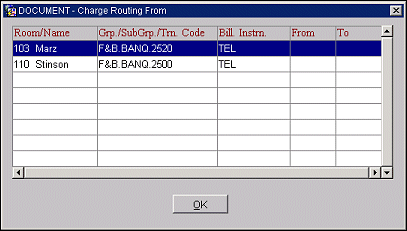
The Charge Routing From screen shows the following information for each guest from whom charges are being routed to the current guest.
Room/Name. The room number and name of the guest whose charges are being routed to the current guest's bill.
Gr, Subgr, Trn Code. The transaction codes, Groups, and/or Subgroups which are being routed from this guest. When a Group is shown, all transaction codes within that Group are routed; when a Subgroup is shown, all transaction codes within that Subgroup are routed. When an individual transaction code is shown, only that specific transaction code is routed.
Routing Code. (Billing Instruction) The routing codes that identify the transactions to be routed. Routing codes simplify designating the transaction codes to be routed. For example, a routing code called RT might represents the transaction code for the room charge, plus the transaction code for state tax, plus the transaction code for city occupancy tax. Instead of having to select the three separate transaction codes for room and tax, you can just pick RT. You may use both Routing Codes and Group/Subgroup/Transaction Codes even if some transaction codes might happen to belong to both categories. (Routing codes are set up in System Configuration>Cashiering>Routing Codes for the most commonly used groups of transaction codes.)
From/To. These dates define the effective period for this routing instruction. If no dates are shown, the routing is effective for the entire period of the stay of the guest from whom charges are being routed.
OK. Return to the Setup Billing Code screen.
See Also