
Convert to Sub Alloc
The Business Block Options>Convert to Sub Alloc button is used to convert the current business block to a Sub-Allocation. Access this option from the Business Block Search screen or from the Business Block screen. To access the Business Block Search screen, select Reservations>Blocks>Business Block. When the OPS<version number> OPERA Sales and Catering license is active, select Business Management> Business Block.)
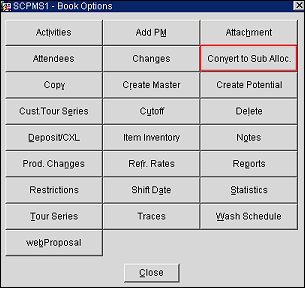
When the Convert to Sub Alloc button is selected from the Business Block Options menu, the Select Master Allocation screen appears. The screen lists all eligible Master Allocations to which the business block can be linked as a Sub-Allocation.
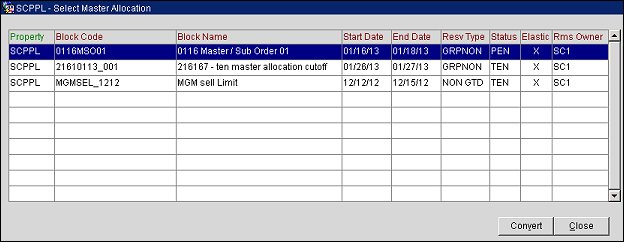
Highlight the Master Allocation you want the current block to be converted to as a Sub-Allocation. Select the Convert button.
Should the Start and End dates of the Master Allocation not fully encompass the Start and End dates of the Sub-Allocation, the Master must be selected as Elastic in order to accommodate the Sub-Allocation. If the Master Allocation is not selected as Elastic, the conversion is not allowed.
See Also