
Data Request
Go to OXI_HUB>Utilities>Data Request
The purpose for Data Request Utility is to have data synched from OPERA PMS to the ORS, initiated from ORS side. Data Request differs from the Resync Utility in that it is requesting data from the external system, not sending data to the external systems from ORS. Offered requests are Reservations, Blocks, Rates, Packages, Profiles, key Configuration Items, Datamart and Inventory Items. Multiple modules can be flagged for requests together just by selecting the checkbox by each and populating the request criteria columns. Configuration responses will populate the global Template when required and the Property level.
Permissions are required to access this utility; at login provide the interface id and property. For the Reservations and Block requests there are three (3) options available. They can be selected by the radio button to the left of the date fields. The other modules offer one date range criteria to use.
To initiate any Data Request select the module or modules, Start and End Criteria and OK button.
Example: Screen shot with request for Reservations flagged for arrival.
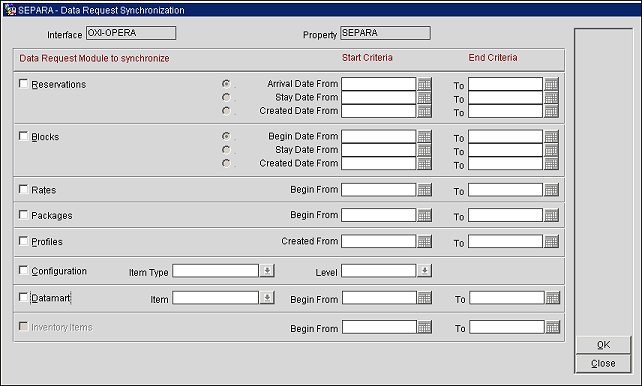
Ok. This key will initiate any Data Request
Configuration requests allow selections filtered by Item Type, Level and Items.
Example: Select Item Type = MARKET CODE and Level is = SPECIFIC. A Market Code of ‘XYZ’ has been noted in messages but is not existing in the ORS configuration. Defaults have been substituted in place of this value. By free typing text ‘XYZ’ and selecting the OK button, a message will be sent to the external system requesting that specific data. A message is returned from the external system containing the Market Group and Market Code information. Which will be populated to the Market Code Template and the Property level Market Codes grid.
When selecting a request where Level is = SPECIFIC:
Example: Screen shot with Configuration selections displayed.
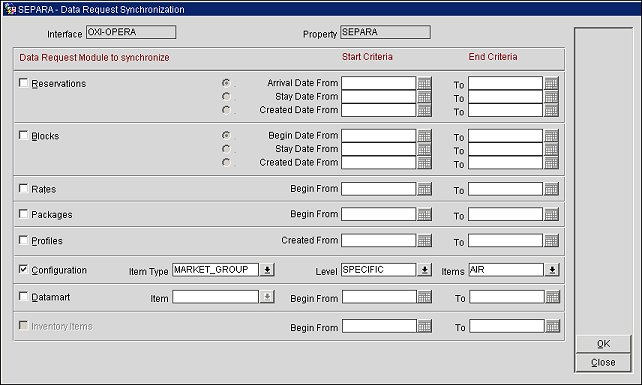
Ok. This key will initiate any Data Request.