
Data Definition
The Data Definition screen (Configuration>Setup>Data Definition) provides a useful resource for researching details about the data fields available in the OPERA database views and tables, without requiring extensive knowledge of database design. The information contained in the Data Definition screen can be useful when you are setting up a data extract for a mailing (Miscellaneous>Data Extraction), when you are setting up default field values for screens (Configuration>Setup>Screen Design>Field Defaults), or when attaching a user defined LOV group to a UDFC field that will be added by Screen Painting (see LOV Maintenance).
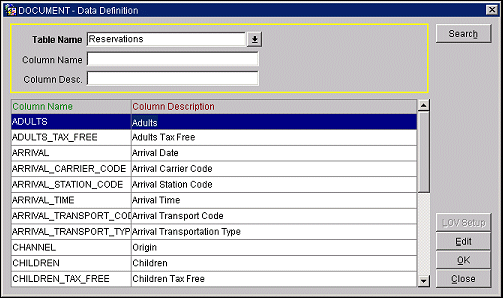
Use the search criteria to find the data fields you wish to display. Choose your search options and select the Search button. Search results are displayed in the grid.
Table Name. Select the down arrow to choose a table or view from the List of Tables.
Column Name. Enter the name, or first part of the name, of the data field you wish to locate.
Column Description. Enter the data column description, or the first part of the column description you wish to locate.
Highlight a description and select the Edit button, or double-click on an entry, to display the Column Definition screen.
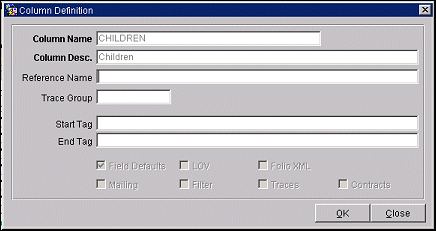
You may enter a Reference Name; otherwise, information on this screen is view-only.
Column Name. Name of the data field.
Column Description. Data column description.
Reference Name. User- assigned name to identify this field on this screen only.
Trace Group. If this data item will be available for traces, you may specify a trace group (e.g., Accounts).
Start Tag. If this data will be used with Folio XML, the start tag assigned to this field.
End Tag. If this data will be used with Folio XML, the end tag assigned to this field.
Usage Check Boxes. These check boxes indicate where the data field is used.
Select the LOV Setup button (when an available UDFC or UDFN selection is highlighted in the grid for the Account or Reservations tables) to attach a previously defined LOV group and its corresponding list of values to a UDFC field. See LOV Maintenance for details.
See Also