
Reservation Defaults for OXI
The first default page is the reservation default page. The items shown in bold are mandatory and need to be specified. The OPERA values can be chosen by selecting the  button seen alongside the text entry field. A list of configured and valid OPERA values for this item displays. The external system values have to be inserted in a free-format style, but need to be valid for the external system to accept the record. Please be aware of case sensitivity.
button seen alongside the text entry field. A list of configured and valid OPERA values for this item displays. The external system values have to be inserted in a free-format style, but need to be valid for the external system to accept the record. Please be aware of case sensitivity.
Example: Setup for a reservation default page.
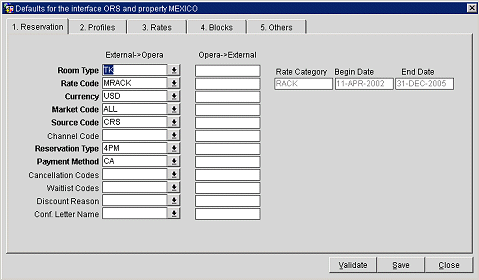
Note: When setting the default rate code, you will notice that the Rate Category with the start and end dates of this rate code will automatically show as well. Also, the external system defaults can be set in case no conversion occurs on external system level
Room Type. Select a room type that is readily available with high inventory
Rate Code. Select a rate code that has all of the configured room types for the property. Since rates can be subject to restrictions that either close the rate and or room types depending on hotel occupancy, we strongly suggest making a ‘OXI Default’ rate code and insert this value.
Setup of the Default Rate:
• This rate code is to be setup with all viable room types and a single rate detail, at $0.00, that will have all room types linked to it. If proper revenue/ADR is a factor set a rate amount instead.
• This rate code should not be subject to restrictions as other rates are. This will decrease the amount of reservations that are rejected by OPERA.
Points to consider:
• In the event that certain CRS booked reservations are allowed into rates that are flagged restricted or out of inventory on the hotel side, this default will be used to allow that booking in. Warnings in OXI will alert hotel users that the reservation was inserted, the rate was not available and the default was taken instead. Thus allowing the hotel to adjust the booking accordingly.
• This default will maximize the hotel’s efficiency regarding having all bookings in the hotel system. Limiting the scenario of missing reservations, due to closeouts that OXI cannot bypass.
• This default will lessen the hotel’s need to monitor OXI interface on a rigorous schedule.
• To make it easier to see these types of defaults being used within the OPERA PMS, we suggest the use of OXI parameter WARNING AS TRACES = Y.
• OPERA also offers a ‘Trace Report’. Which will allow a full overview of all reservations where Traces have been created.
Currency. OPERA property currency code that should be used as default for a reservation in case no currency code is sent or the code cannot be converted.
Market Code. Select the standard market code that should be used in case conversion is not possible, or if the associated block code/rate code for the reservation do not contain a market code. This is in direct relation to the OXI_RESERVATIONS parameter EXT SYS MARKET/SOURCE CONTROL.
Source Code. Select the standard source code that should be used in case conversion is not possible, or if the associated block code/rate code for the reservation do not contain a source code. This is in direct relation to the OXI_RESERVATIONS parameter EXT SYS MARKET/SOURCE CONTROL.
Reservation Type. The reservation type in OPERA determines whether the booking is deductible from inventory or not. Select your default according to your needs and we highly recommend maintaining proper conversion for this data element as well.
Payment Method. This is the default payment method used by OXI for a reservation in case no payment method is sent or conversion fails. We highly recommend to select this default carefully and to maintain proper conversion for this data element as well.
Discount Reason. Select a default discount reason that OXI will apply in case the external system rate overwrites the OPERA rate code amount and a discount amount is entered into the reservation in OPERA. This is only needed if the OPERA function FIXED RATES is NOT used.
Conf. Letter Name. The default letter name to be used in the Confirmation field on the PMS reservation screen. For hotels that do not want to use this functionality the field would be left blank.
Validate. User is able to check default settings against OPERA PMS parameters that may require certain fields to be populated. Once all entered and Save is selected message prompts will alert user to any fields that are missing default settings or if some are set with defaults that are not needed. (Please see topic Default Relationships for full description of functionality.)
See Also