
Duplicate Subscriptions
The Duplicate Subscriptions screen is a means for ORS users to efficiently view and manage duplicate subscriptions. This screen is accessed within ORS, by selecting Profiles>Duplicate Subscriptions. Users can query the profile database and view:
Select Multiple Profiles from the LOV to display different Profile IDs for the same External Profile ID. This indicates there is one profile centrally linked to multiple profiles at the PMS.
Database. Select the property database you want to query.
Name. If you have a specific profile name you want to search for, you may enter it in the Name field. Only profiles having that name will appear for either selection, Multiple Profiles or Multiple Subscriptions, from that database.
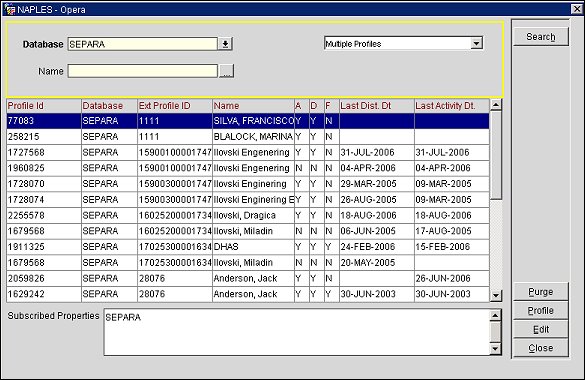
Profile Id. ORS Profile ID.
Database. Resort Subscription.
Ext Profile Id. Profile ID in External System.
Name. Last, First or Company, Travel Agent, etc.
A. Active Subscription Y (Yes) or N (No).
D. Distribute Subscription Y (Yes) or N (No).
F. Force Y (Yes) or N (No). If there is a discrepancy between information on the current profile and information distributed by OCIS, should the profile data be changed to agree with the OIS data? Y (Yes) or N (No).
Last Distribute Date. Last time the profile was distributed from ORS to the database.
Last Activity Date. Last time the profile had any activity.
Select Multiple Subscriptions from the LOV to display a profile in ORS having multiple subscriptions in PMS. The multiple profiles with the same ORS Profile ID are mapped to different External Profile IDs. This means there is one profile in ORS mapped to multiple profiles at the PMS. Users can quickly identify in the grid which are active or inactive.
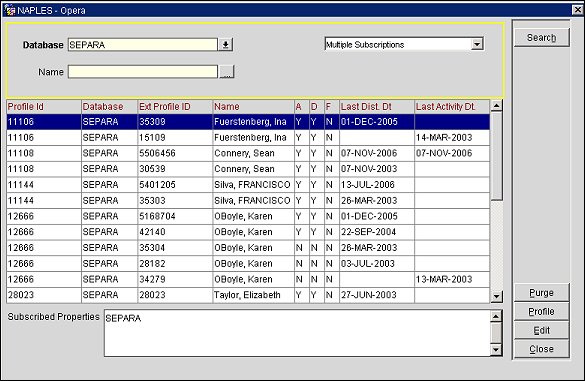
Database. Select the property database you want to query.
Name. If you have a specific profile name you want to search for, you may enter it in the Name field. Only profiles having that name will appear for either selection, Multiple Profiles or Multiple Subscriptions, from that database
Profile Id. ORS Profile ID.
Database. Resort Subscription.
Ext Profile Id. Profile ID in External System.
Name. Last, First or Company, Travel Agent, etc.
A. Active Subscription Y (Yes) or N (No).
D. Distribute Subscription Y (Yes) or N (No).
F. Force Y (Yes) or N (No). If there is a discrepancy between information on the current profile and information distributed by OCIS, should the profile data be changed to agree with the OIS data? Y (Yes) or N (No).
Last Distribute Date. Last time the profile was distributed from ORS to the database.
Last Activity Date. Last time the profile had any activity.
Purge. Remove from the database all purged (inactive) profiles still holding subscriptions records.
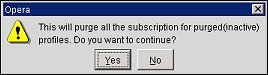
Search. Execute the search based on the selected input Filters.
Profile. View the current profile in ORS. The individual profile screen displays.
Edit. Opens the Profile Subscription screen. View the Subscription Table for the profile and manage subscriptions as needed, such as Delete or Inactivate.
Close. Close the screen.
Note: It is the intended functionality that the screen will not automatically refresh after changing subscriptions. When users select the Search button again, a new query appears. This is designed to avoid a performance issue with the initial query, especially for those clients with extremely large databases.
See Also