
Country Entry Point
Select System Configuration>Reservations>Codes>Custom>Country Entry Point to create a code to specify where a guest has entered the country (e.g., cities or airports). Once codes are configured, the Country Entry Code may be selected on the Reservation screen.
Note: If the Country Entry Point field is to display on the Reservation screen, it must be added to the Reservation form view using the Screen Painter. See Screen Painting for further information about the Screen Painter feature.
To add a new entry point, select the New button from the Entry Point screen. To edit an existing entry point, highlight your choice on the Entry Point screen and select the Edit button. The Entry Point - New or Entry Point - Edit screen appears.
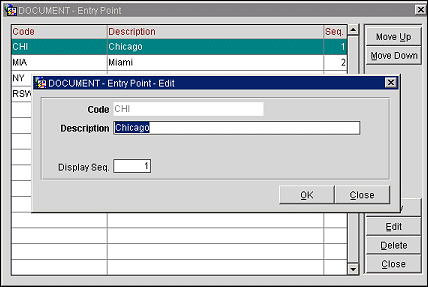
Provide the following information and select the OK button.
Code. Enter the code to identify an entry point.
Description. Enter a description of the entry point.
Display Seq. Enter a number that controls the position of this code in listings. Codes that are not assigned a sequence number will be listed in alphabetical order following codes having a sequence assigned. You may also highlight a code on the Entry Point screen and use the Move Up/Move Down buttons to change the sequence position of a code.
See Also