
Extensions Overview
When the General>Extensions function is set to Y, a user can select the Configuration>Setup>Property Interfaces>Interface Configuration menu option to assign room extensions to the respective reservations which can be used to control both the barring and unbarring of interfaces as well as the mapping of charges.
Within the OPERA environment 2/3 bedroom suites are configured as a single inventory unit with multiple guests in the same room being handled as sharers. Where a 2 bedroom suite is booked for 2 guests, each requiring their own charges for facilities such as telephone, pay TV etc., the room reflects as only one room in the inventory. It is also possible to have multiple guests in the same room assigned to the same extension number.
The diagram below gives an example of a Suite room in inventory. Room 123 is configured in the system as an inventory room. Each room has a bed, and there is only one entrance which gives access to both rooms inside Room 123. At any given time, the two sharers in the room will need to know each other as each room is not secured by a lock. An example of this situation, is a company conference etc. where two sharers from the same company will be sharing the suite.
This scenario is can also be accomplished where component rooms, all having predefined extensions, can be assigned extensions for sharing guests. For example:
Suite AB is comprised of Suite A (1 King and 1 Double) and Suite B (King and 1 Double)
The Room Number for Suite AB is 10123
The Room Number(s) for Suite A are 101 and 102
The Room Number(s) for Suite B are 102 and 103
Extensions for Suite A can be defined as 1000, 1001, 1002 & 1003 or Room 101 - Extensions 1000 & 1001 and Room 102 - Extensions 1002 & 1003
Extensions for Suite B can be defined as 1002, 1003, 1004 & 1005 or Room 102 - Extensions 1002 & 1003 and Room 103 - Extensions 1004 & 1005
Consequently, extensions for Suite AB can be set to any of the predefined extensions for Suite A and B or configured to uniquely different than the existing extensions, thus making them easier to identify (e.g., 0001 through 0005). See Extensions Configuration for more details.
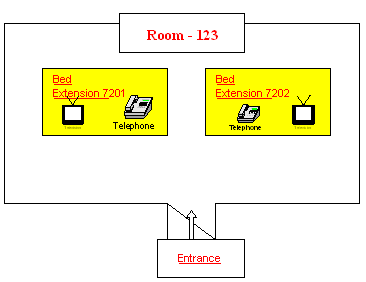
The following interface has been used in the setup and verify Extension module.
The following extension numbers have been defined for the Interface INT - Intrigue
The following rooms have been setup with the appropriate Extensions.
Room 123 is set up with Extensions 7201 and 7202
Room 124 is set up with Extensions 7203 and 7204
Note: Each Room is set up with the mandatory flag for each extension number.
The following two guests are sharing Room 123. Since the Mandatory flag is activated, the user is forced to enter the Extension number upon Check-in.
John Smith has Extension 7201
Jack Doe has Extension 7202
Interface Commands
Check-in for each room.
Check-in John Smith - Room - 123 Extension - 7201
Check-in Jack Doe - Room - 123 Extension - 7202
Guest in Room 123 with Extension 7201,7202 MOVED
Guest is now in Room 124 with Extension 7203,7204
The following LON messages are sent.
Postings from the interface for specific extensions are posted to the folio for the guest assigned to that specific extension.
Example: A charge posting comes in from the interface for an international phone call from extension 7203. 7203 is assigned to Guest B sharing a room with Guest A who has Extension 7202 assigned. The charge will post to Guest B's folio.
When the checkout operation is performed in OPERA for the room the Extension numbers are Barred/Checked out
If a user tries to re-instate a guest in OPERA after checkout the following message appears.
If the user answers Yes, the extensions that were previously assigned to the guest Jack Doe(i.e. 7203 and 7204) are re-activated/unbarred.
See Also