
Foreign Currency Codes
When the Cashiering>Foreign Currency Handling application function is set to Y, use the options under Configuration>Cashiering>Foreign Currency to define and manage various exchange rates for any number of foreign currencies at your property.
Follow these steps when setting up foreign currencies:
The following exchange codes are available (these exchange codes may be combined as appropriate):
For example, for each currency you might define one exchange code for posting accommodations, and a second code for settlement and cash exchange. Each code may have its own exchange rate and start date. The accommodations posting rate could be updated monthly whereas settlement and cash exchange rates could be updated daily.
As you will need to update each exchange rate anytime the official rates change, you may want to limit the number of exchange codes to those that are actually required by your property.
OPERA accommodates both buying foreign currency (the usual transaction where the guest exchanges foreign currency for local currency) as well as selling foreign currency (exchanging local currency for foreign currency). When you configure currency codes, you may indicate if selling of that currency is supported.
Select Configuration>Cashiering>Foreign Currency>Foreign Currency Codes to create a new foreign currency code or to edit existing codes. The Foreign Currency Codes screen appears.
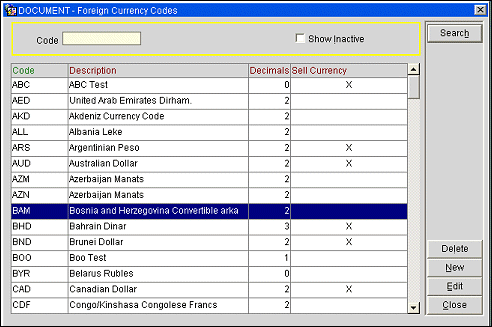
This screen lists the foreign currency codes you have already created.
Note: An array of currency codes are provided as OPERA SID data. These ISO codes are listed in OPERA SID Currency Codes, below.
Currency. Currency code.
Description. Description of the currency code.
Decimals. Number of decimal places used when calculating exchange rates in the currency.
Sell Currency. (Available when the Cashiering>Sell Foreign Currency application parameter is set to Y.) An X in this column indicates that the currency has both a sell rate and sell commission and a buy rate and buy commission.
To create a new foreign currency code, select the New button on the Foreign Currency Codes screen. To edit an existing code, highlight your choice and select the Edit button. The Foreign Currency Codes - New or Foreign Currency Codes - Edit screen appears.
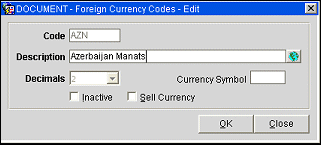
Provide the following information and select the OK button:
Code. The code for the type of currency (e.g., AUD; DKK; HKD, etc.).
Description. Description associated with the currency (Australian Dollar; Danish Krone; Hong Kong Dollar, Guatemalan Quetzal, etc.).
Decimals. Decimal format for the currency (e.g., 0=$1, 1=$1.0, 2=$1.00, 3=$1.000, etc.). Each currency is displayed in its own decimal format on screens throughout OPERA.
Currency Symbol. Fixed graphic representation for this currency ($ =US Dollar, £=British Pound Sterling, ¥=Japanese Yen, €= Euro).
You can type a character in this currency symbol field by using its corresponding number from the Windows ANSI character set. Press the NumLock key to make the numeric keypad active. Press the Alt key while typing the ANSI number (including the leading zero) using the keys on the numeric keypad, and then release the Alt key. For example, to enter the symbol for the British Pound Sterling, use the key sequence Alt+0163; Alt+0165 to display the Japanese Yen; Alt+0128 displays the Euro symbol. For more information on currency symbols access http://www.alanwood.net/unicode/currency_symbols.html.
Sell Currency. (Available when the Cashiering>Sell Foreign Currency application parameter is set to Y.) When this box is selected, you may specify both a sell rate and sell commission and a buy rate and buy commission for the currency.
Inactive. Select this check box to make the foreign currency code inactive at the property. You may not make a foreign currency code inactive if there are one or more exchange rates already configured for the code. This check box will be disabled if the selected currency is defined as a local currency for the property. When a foreign currency code is inactive it will not be available for selection in the following screens:
Currency Code |
Description |
Decimal Positions |
ALL |
Albania Leke |
2 |
DZD |
Algeria Dinars |
2 |
AUD |
Australian Dollar |
2 |
AZN |
Azerbaijan Manats |
2 |
BHD |
Bahrain Dinar |
3 |
BYR |
Belarus Rubles |
0 |
BAM |
Bosnia and Herzegovina Convertible Arka |
2 |
BWP |
Botswana Pulas |
2 |
BND |
Brunei Dollar |
2 |
BGN |
Bulgaria Leva |
2 |
CAD |
Canadian Dollar |
2 |
KYD |
Cayman Island Dollar |
2 |
COP |
Colombian Peso |
2 |
XOF |
Communaute Financire Africaine BCEAO Francs |
2 |
XAF |
Communaute Financire Africaine BEAC Francs |
2 |
CDF |
Congo/Kinshasa Congolese Francs |
2 |
HRK |
Croatia Kuna |
2 |
CYP |
Cyprus Pound |
2 |
CZK |
Czech Republic Koruny |
2 |
DKK |
Danish Krone |
2 |
DJF |
Djibouti Francs |
2 |
EGP |
Egyptian Pound |
2 |
ERN |
Eritrea Nakfa |
2 |
EEK |
Estonia Krooni |
2 |
ETB |
Ethiopia Birr |
2 |
EUR |
Euro Currency |
2 |
GMD |
Gambia Dalasi |
2 |
GEL |
Georgia Lari |
2 |
GHS |
Ghana Cedis |
2 |
GIP |
Gibraltar Pounds |
2 |
GTQ |
Guatemala Quetzal |
2 |
GGP |
Guernsey Pounds |
2 |
GNF |
Guinea Francs |
2 |
GYD |
Guyana Dollars |
2 |
HKD |
Hong Kong Dollar |
2 |
HUF |
Hungarian Forint |
0 |
ISK |
Iceland Kronur |
2 |
INR |
Indian Rupees |
2 |
IDR |
Indonesian Rupiah |
0 |
IRR |
Iran Rials |
0 |
IMP |
Isle of Man Pounds |
2 |
ILS |
Israel New Shekels |
2 |
JPY |
Japanese Yen |
0 |
JEP |
Jersey Pounds |
2 |
JOD |
Jordan Dinars |
3 |
KZT |
Kazakhstan Tenge |
2 |
KES |
Kenya Shilling |
2 |
KWD |
Kuwait Dinar |
3 |
KGS |
Kyrgyzstan Soms |
2 |
LVL |
Latvia Lati |
2 |
LBP |
Lebanon Pounds |
0 |
LRD |
Liberia Dollars |
2 |
LYD |
Libya Dinars |
3 |
LTL |
Lithuania Litai |
2 |
MKD |
Macedonia Denars |
2 |
MWK |
Malawi Kwachas |
2 |
MYR |
Malaysian Ringgit |
2 |
MTL |
Malta Liri |
2 |
MUR |
Mauritius Rupees |
0 |
MXN |
Mexican Peso |
2 |
MDL |
Moldova Lei |
2 |
MAD |
Morocco Dirhams |
2 |
MZN |
Mozambique Meticais |
2 |
NAD |
Namibia Dollars |
2 |
NPR |
Nepal Nepal Rupees |
2 |
NZD |
New Zealand Dollar |
2 |
NGN |
Nigeria Nairas |
2 |
NOK |
Norwegian Krone |
2 |
OMR |
Oman Rial |
3 |
PKR |
Pakistan Rupees |
2 |
PEN |
Peruvian Nuevo Sol |
2 |
PLN |
Poland Zloty |
2 |
QAR |
Qatar Rials |
2 |
ROL |
Romania Lei |
2 |
RSD |
Serbian Dinar |
|
RUB |
Russian Ruble |
2 |
RWF |
Rwanda Rwanda Francs |
0 |
SAR |
Saudia Arabia Riyal |
2 |
SCR |
Seychelles Rupees |
2 |
SGD |
Singapore Dollar |
2 |
SKK |
Slovakia Koruny |
2 |
SIT |
Slovenia Tolars |
2 |
SOS |
Somalia Shillings |
2 |
ZAR |
South Africa Rand |
2 |
SDD |
Sudan Dinars |
2 |
SSP |
South Sudanese Pound |
2 |
SEK |
Swedish Krona |
2 |
CHF |
Swiss Franc |
2 |
SYP |
Syria Pounds |
2 |
TWD |
Taiwan Dollar |
0 |
TJS |
Tajikistan Somoni |
2 |
TZS |
Tanzania Shillings |
2 |
THB |
Thailand Baht |
2 |
TND |
Tunisia Dinars |
3 |
TRY |
New Turkey Lira |
2 |
TMM |
Turkmenistan Manats |
2 |
USD |
US Dollar |
2 |
UGX |
Uganda Shillings |
2 |
UAH |
Ukraine Hryvnia |
2 |
AED |
United Arab Emirates Dirham |
2 |
GBP |
United Kingdom Pound |
2 |
UZS |
Uzbekistan Sums |
2 |
YER |
Yemen Rials |
2 |
ZMK |
Zambia Kwacha |
2 |
ZWD |
Zimbabwe Zimbabwe Dollars |
2 |
See Also