
Function Space Location
Function space locations are buildings or facility areas (for example, Main Building, East Wing, Pool Area) where function spaces are to be found. Categorizing function spaces by location allows you to search for these types of rooms when you are planning events, particularly if you are unfamiliar with the hotel set up. The function space location is provided when you are setting up a function space. See Function Space Setup for details.
You may access this screen by selecting System Configuration>Reservations>Function Space Classifications>Function Space Location when the OPS<version number> OPERA S&C license is active. The OPERA space Location screen appears.
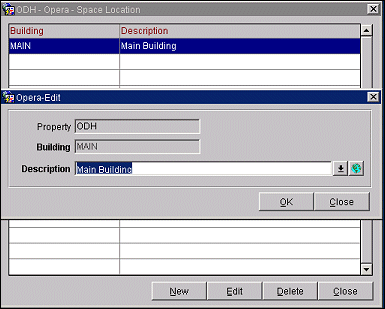
To create a new function space location, select the New button from the Function Space Locations screen. To edit an existing function space location, highlight your choice on the Function Space Locations screen and select the Edit button.
Provide the following information on the Function Space Location - New or Function Space Location - Edit screen and select the OK button.
Property. View-only field showing the property where the function space location is to be found. The property shown is your log-in property. (Available when the OPP_MHOT PMS Multi-Property add-on license is active.)
Building. Building or area where function spaces may be located. This field is view-only when editing existing function space locations.
Description. Description of the function space location. Select the down arrow to open a text box where you may enter a more extensive description. Select the globe icon to enter descriptions in multiple languages. (The globe icon is available only when editing an existing location.)
See Also