
Nationalities
Select Configuration>Profiles>Geographical Data>Nationalities to display the Nationalities screen. Nationalities are entered on the profile and can be used for statistical and financial reporting and for segmenting the guests that are staying at your property.
Note: Once a nationality code has been assigned to a profile, it cannot be deleted.
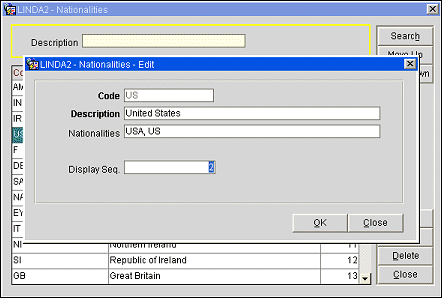
The following information is shown on the Nationalities screen.
Code. User definable code that identifies a nationality.
Description. Name associated with the code (e.g., Japanese, Spanish, Chilean, American).
Sequence. Number that controls position of the code in lists. To change the position of a code you may either edit the code (see below) or highlight your selection and use the Move Up and Move Down buttons.
Highlight your choice and select the Edit button to change a code. Select the New button to create a new code. Provide the following information on the Nationalities - New or Nationalities - Edit screen. Select the OK button to save your entries.
Code. Nationality code.
Description. Text description of the code.
Nationalities. Available when the OPP_IDS ID Document Scanning add-on license is active, manually enter any additional nationality code or nationality codes that need to be mapped to this particular Nationality Code. Separate entries with a comma. As OPERA only allows for a 2 character code to be entered for the actual Nationality Code, this field will allow for additional multi-character codes to be entered and mapped to this Nationality Code. For example, International passports have a 3-character Nationality Code and by entering the code in this field, the Nationality field on the Profile screen will automatically be populated when scanning a passport with the ID Document Scanning feature. See ID Document Scanning for details.
Display Seq. Enter a number that determines the position of this code in lists. Codes that do not have a display sequence number assigned to them appear in alphabetical order at the end of the list.