
OAP Utility Service Parameters
Refer to the following image and the table below for information on entering the OAP Utility Service parameters.
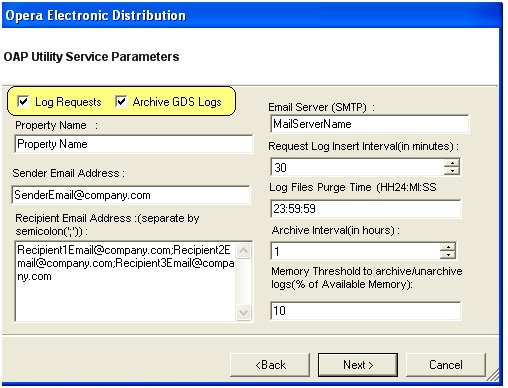
Field |
Description |
Log Requests |
Check this box to write the request messages to the OEDS request monitor table. |
Archive GDS Logs |
Check this box to archive GDS logs. |
Note. Specify an email address to send email alert to users in case rate/restriction/price table rollover is not done on a regular basis automatically via the OAP utility. |
|
Property Name |
Enter the name of the property. |
Email Server (SMTP) |
Enter the email server information. |
Sender Email Address |
Enter the sender's email address. |
Recipient Email Address |
Enter the recipient's email address. |
Request Log Insert Interval |
Select the interval in minutes that the service inserts records in the oeds_request_log table and deletes records from the RequestLog.xml file. |
Log Files Purge Time (required) |
Specify the time of day you want the utility service to run the purging of old OEDS files. Note: Files in the GDS TYPE A and TYPE B folders and the ArchivedLogs folders will not be purged. |
Archive Interval (in hours) |
Enter an interval in hours for the archiving of GDS Type A and Type B logs. A value from 1 to 10 can be entered here with 1 hour as the default value. |
Memory Threshold to archive/ un-archive logs (required) |
Enter the percentage of available memory to be used for archiving or un-archiving the GDS log files. It is recommended to keep a low setting to avoid any performance impact during GDS transactions. |
When you have entered all of the information, select the Next > button.