
BI - Channel Pace Subject Area
Note: This topic applies to OBI having licenses OPB_<version number> OBI Enterprise (OBIEE - Multiple Properties), or OPI_BUIP_<version number> OBI Standard (Single) using OLAP technology and data cubes. This topic does not apply to standalone S&C Advanced Reporting whose data is accessed directly from Opera tables via OLTP. For S&C Advanced Reporting, see S&C Advanced Reporting Subject Areas or S&C Advanced Reporting Setup.
The Channel Pace subject area contains daily rooms and revenue information on reservations on the books as of specific dates in the past (snapshot dates) summarized by Property, Market, Room Type and Channel. The BI - Channel Pace Subject Area is available in an 11g environment and it is accessed through OBI>New>Analysis. .
When the BI - Channel Pace Subject Area is selected, the following columns are available to build reports in OBI.
Note: In OBIEE OPB_<version number> OBI Enterprise (Multiple Properties), when users hover the mouse cursor over any attribute or measure of a Subject Area, a tooltip displays that describes the column. If applicable, a description of how the values are calculated is also included.
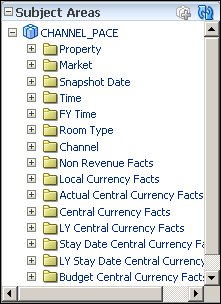
To prepare for data collection for the BI - Channel Pace Subject Area, set up and activate the CHANNEL_PACE_BI Cube in OPERA. Access Configuration>Setup>Opera Business Intelligence Setup>CHANNEL_PACE_BI. Other tables in OPERA are combined to build the subject area requests and reports. For more information on cube setup and maintenance, see the online help topics: OBI Setup and OBI Cube Maintenance.
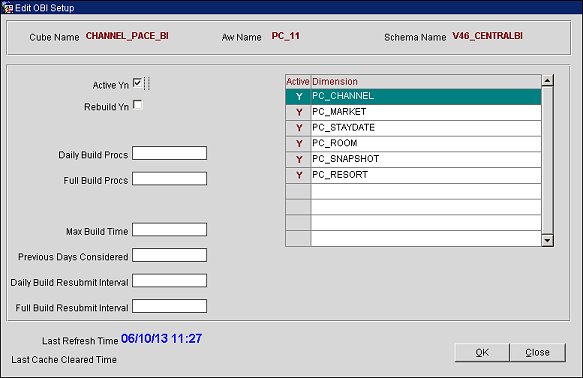
See Also