
Understanding the Search Area of the Blocks Screen
The Search area allows a user to enter search criteria and narrow their results.
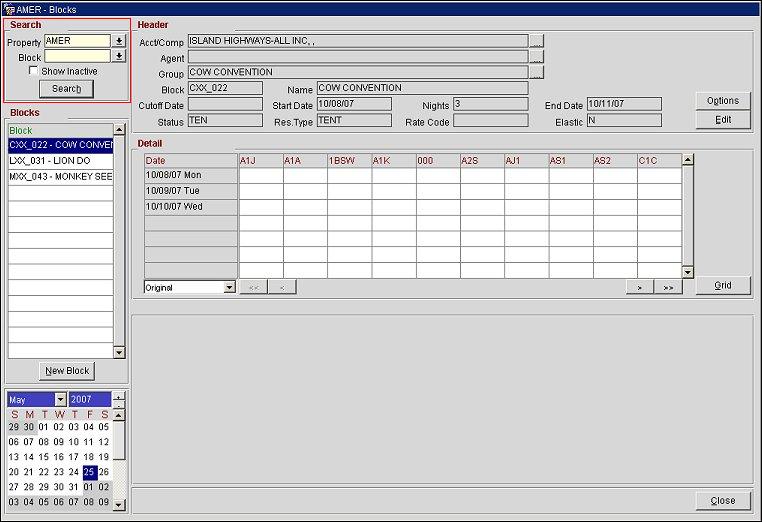
Complete one or more of the following fields and select the Search button.
Property. By default, the default property assigned to the user appears. If necessary, select a different property from the list of values.
Block. Select the block from the list of values.
Show Inactive. Select this check box to return inactive blocks.
See Also