
Understanding the Channel Tab
The Channel tab allows a user to configure channel property information.
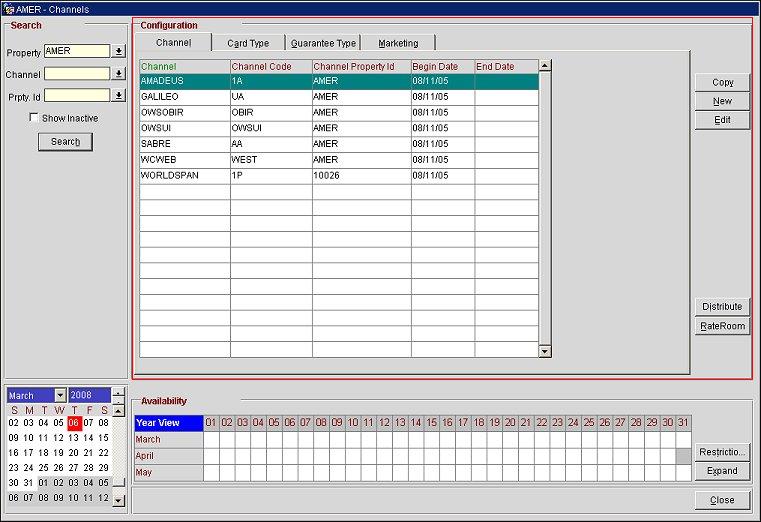
Channel. The channel name.
Channel Code. The channel code in OPERA.
Channel Property ID. The channel converted property ID.
Begin Date. The date that this property will become active for channel sales.
End Date. The date when this property becomes unavailable through channels.
Copy. Select this button to copy the attributes of an existing channel to the selected channel.
New. Select this button to access the Property - New screen and configure a new channel for the property.
Edit. Select this button to access the Property - Edit screen and edit an existing channel configured for a property.
Distribute. Select this button to access the Select Rate and/or Room screen and distribute the rate/room combination to a specific channel.
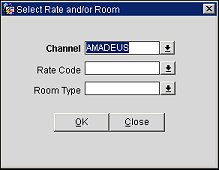
Note: If the rate/room combination was previously distributed, OCM only updates the information.
RateRoom. Select this button to access the Conversions Rate/Room screen and view the rate/room combinations that have been created for this channel.
Use the Conversion Rate/Rooms screen to cross-reference room categories to the rate code. You cannot create any new room/rate combinations from this screen, only edit, delete, and inactivate existing combinations.
See Also