
OEDS Group Application Parameters
The OEDS Group Application Parameters are only available when either the OPG_XXX (for GDS) or OPA_XXX (for ADS) licenses are active.
Highlight the OEDS group and then select the Parameters radio button to configure the available OEDS parameters.
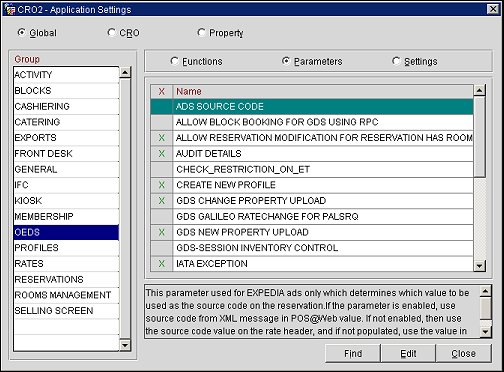
The following parameters are available:
ADS SOURCE CODE - This parameter is used for Expedia ADS only and determines which value is to be used as the source code on the reservation. The available values are Y and N (enable and disable). If the parameter is enabled, the source code is used from the XML message in the POS@Web value. If not enabled, then the source code value on the rate header is used. If not populated, use the value found in the Name field of Channel Setup.
ADVANCED OWS PRODUCTS - Allows for separately sold packages to be configured as web bookable. If inactive, all separately sold packages will be available for web booking. If active, only packages that meet the requirement of being both separately sold and web bookable will be available for web booking.
ALLOW BLOCK BOOKING FOR GDS USING RPC - This parameter is used to sell room types from a block via the GDS, only when the block code is mapped as a channel rate code. The available values are Y and N (enable and disable).
ALLOW RESERVATION MODIFICATION FOR RESERVATION HAS ROOM NO - This parameter is used to prevent the modification of reservations which have a room number assigned. The available values are Y and N (enable and disable).
ARRIVAL DATE CHECK - If the arrival date is same and the departure date is earlier than old the booking, inventory and restrictions will not be checked on a modify message. The available options are Y and N (enable and disable).
AUDIT DETAILS - Records the details of all system activity related to online electronic distribution and provides enhanced debugging information. The available values are Y and N (enable and disable).
CACHED GENERAL AVAILABILITY - Allows the caching of general availability results in a cache schema when a request is made. This allows for a faster response when the same request is made again.
CHECK RESTRICTIONS ON ET - Check the restriction when the travel agent ends the transaction. The available values are Y and N (enable and disable).
CONVERT OWS AND GDS COMMENTS AS TRACES - Convert OWS comments and GDS Service information (SIN) messages to traces in ORS when the parameter is set to Y. The trace date will be created with the insert date of the booking instead of the arrival date. Traces will be created using the trace department configured under the OEDS parameter setting OEDS Trace Department. When the parameter is set to N, the OWS comments and GDS Service information (SIN) and Remark (REM) texts will not be converted to traces but will be inserted as Reservation Comments in ORS. The parameter setting OEDS Trace Department will not be displayed.
CREATE NEW PROFILE - Create a new profile if the frequent guest number is invalid. The available values are Y and N (enable and disable).
Note: This parameter is only used by ORS and CRO properties.
DEPOSIT CANCEL AMOUNT CURRENCY - Parameter decides cancel and deposit amount needs to be returned for ows and gds in property currency or rate code currency. If set to Y amount will be returned in rate code currency.
DYNAMIC REGIONAL AVAILABILITY SEARCH - If this parameter is set to Y, regional availability search will be done dynamically instead of searching in gds_rateroom_price table.
ENABLE CC SECURITY CODE FOR GDS - When this parameter is active, the GDS channels are able to send the credit card verification (CCV) code. Whether or not the CCV code is required is controlled by the guarantee code attached to the rate at the time of the booking. If the CC Verification Code Required check box is selected in the guarantee code configuration, then the credit card security authorization code is required. The available values are Y and N (enable and disable). When set to Y, the Online CC Authorization check box appears on the Channel Setup form.
ENHANCED MEMBERSHIP HANDLING - Activates the enhanced membership experience for the online user.
GDS CHANGE PROPERTY UPLOAD - Always sends GDS property upload messages for any update in the property information. The available values are Y and N (enable and disable).
GDS GALILEO RATECHANGE FOR PALSRQ - This parameter is used only in GDS for PALSRQ AND RPINRQ messages for Galileo. The available values are Y and N. If this parameter is set to N, the Property Availability response to Galileo will always be returned with the first night rate amount when a rate change occurs during the stay dates requested. The current rate change setting selected in the Galileo channel setup will be ignored. If Y is selected, the rate amount returned to Galileo will be based on the rate change setting selected in the Galileo channel setup.
GDS NEW PROPERTY UPLOAD - Always sends GDS property upload messages for new property creation. The available values are Y and N (enable and disable).
GDS SESSION INVENTORY CONTROL - This parameter enables reservations with a status of GDS-SESSION to either be deducted from inventory (Y), or not (N).
GDS TOTAL PRICING - Enables total pricing for the GDS application. The available values are Y and N (enable and disable).
IATA EXCEPTION - Generate the GDS exception table if the booking is received without a valid IATA number. The available values are Y and N (enable and disable).
MARKETING TEXT CHANGE - Blabla text for Type B from the marketing table will be replaced with a guarantee code message generated by the GDS interface. The available values are Y and N (enable and disable).
MEMBERSHIP ENROLLMENT AT RESERVATION - This parameter allows a user to create a new membership at the time the reservation is made. The available values are Y and N (enable and disable). If enabled, three OEDS Group Settings appear:
MODIFY CANCEL GDS BOOKING FROM WEB - Enabling this parameter will allow guests to make changes that do not impact inventory or cancellations to their bookings using OWS regardless of the source of the reservation.
RATE LEVEL - Use the Rate Level field for Sabre and Amadeus instead of the Rate Code Rate Level. The available values are Y and N (enable and disable).
RATE RULES - Rate Plan text to include the rate rules in the Rateplan information response. The available values are Y and N (enable and disable).
RECORD LOCATOR EXCEPTION - Generates the GDS exception table if the booking is received without a record locator. The available values are Y and N (enable and disable).
RETURN RP3 - Allows two lines for a rate description and one line for a room description in a GDS property availability response. The available values are Y and N (enable and disable).
SEARCH BY PARTIAL CONFIRMATION NUMBER - Allows a user to update or cancel a reservation based on the partial confirmation number. The available values are Y and N (enable and disable).
SET RECORD LOCATOR AS EXTERNAL REFERENCE - This parameter sets the GDS record locator or third party CRS number as the external reference number. The available values are Y and N (enable and disable).
SET RECORD LOCATOR CUSTOM REFERENCE - A parameter value of Y populates a custom reference number for GDS and ADS with a record locator, which is the confirmation number from GDS and ADS. The available values are Y and N (enable and disable).
SHOW TAX INFORMATION - Inserts tax information for type A reservations. The available values are Y and N (enable and disable).
SPECIAL HRD HANDLING - If set to Yes, the rate plan description may be continued in the first line of the room description. The available values are Y and N (enable and disable).
TRUNCATE OEDS REQUEST MONITOR - The table OEDS_REQUEST_MONITOR is used to capture and store WEB, GDS and ADS message traffic in order to trouble shoot issues with certain message requests. When selecting "Y," this table will be truncated on the last day of each month. When selecting "N," the table will not be truncated.
UPDATE CLIENT ID ON NEG RATES - Updates the client ID on the channel negotiated rate, based on the value entered in the Corporate ID field. When the parameter value is N, the client ID will not update when the profile is changed. The available values are Y and N (enable and disable).
USE ADS CONFIRMATION NO - A parameter value of Y indicates that the ORS confirmation number is comprised of the ADS confirmation number followed by first four characters of channel name. The available values are Y and N (enable and disable).
|
See Also |