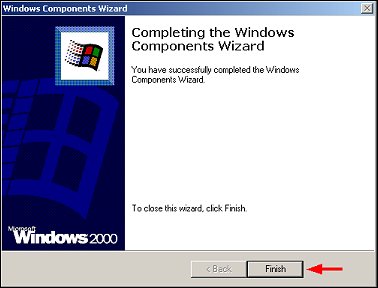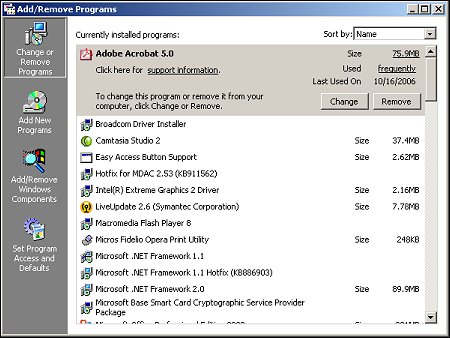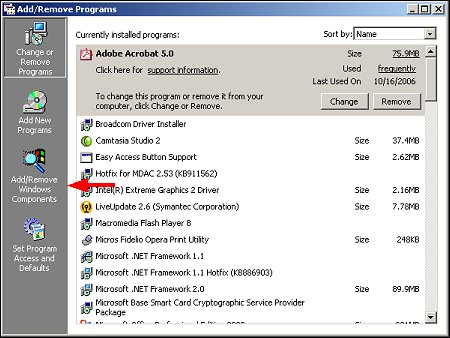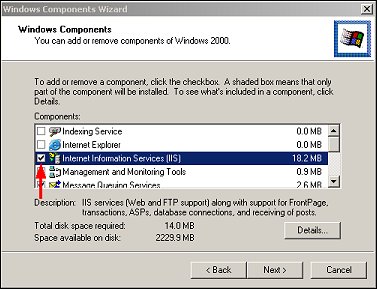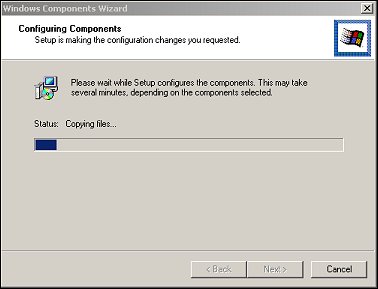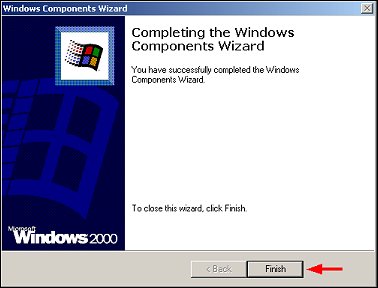Installing Internet Information Services (IIS)
Internet Information Services (IIS) are a set of Internet-based services for servers using Microsoft Windows.
To install IIS, follow these steps:
- Select Start>Settings>Control Panel>Add/Remove Programs. The Add/Remove Programs window appears.
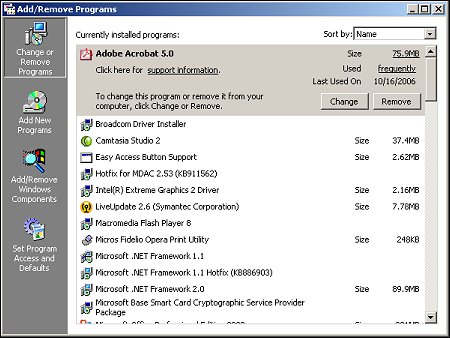
- Select the Add/Remove Windows Components button.
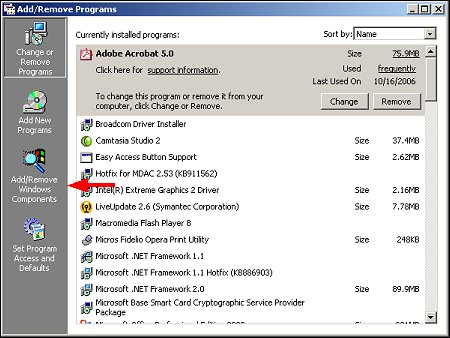
- The Windows Components Wizard appears. Select the Internet Information Services check box and select the Next > button.
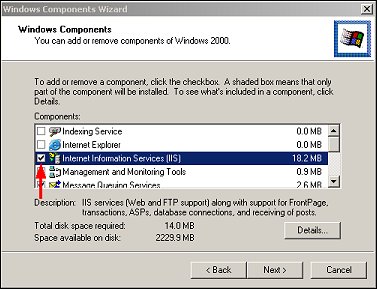
- The Windows Components Wizard configures the appropriate components.
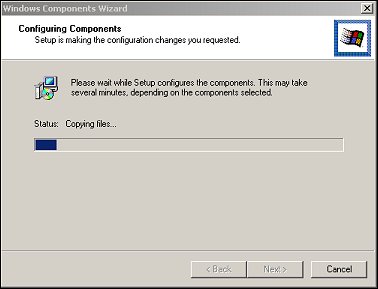
Note: During the installation process, the Files Needed prompt may appear. If so, provide the path to the requested files, and select the OK button to continue.
- Once complete, the Completing the Windows Component Wizard screen appears. Select the Finish button to complete the installation.