
GDS Group Application Settings for ADS
Note: When the OPR<version Number>ORS license code is active, three radio buttons appear on the Application Settings screen that affect which Group Functions, Parameters, and Settings are available.
- The Global radio button displays Group Functions/Parameters/Settings that affect all properties located in all CROs in the ORS database.
- The CRO radio button displays Group Functions/Parameters/Settings that affect all properties located in the CRO selected from the CRO LOV.
- The Property radio button displays Group Functions/Parameters/Settings that are available on the property level, and only affect the property selected in the Property LOV.
Highlight the GDS group and then select the Settings radio button to configure the available ADS-exclusive GDS settings.
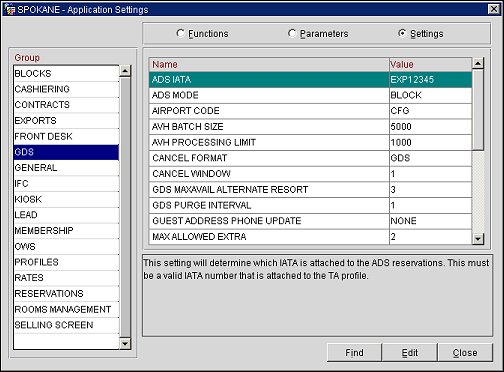
ADS IATA. This setting will determine which profile should always be attached to Expedia reservations for billing purposes. The Value of this setting should be the Corp ID or IATA number that is attached to the profile. See also, Opera Expedia Profile.
ADS MODE. This setting, which is property specific, allows for the interface to be used in with House or Block mode. If set to HOUSE, then availability will always be pulled from the House. If set to BLOCK, then the appropriate block(s) must have the above profile in ADS IATA attached to the block(s) and set in the Block Search field on Channel Setup.
Note: This setting is only available for versions 3.6 up to (but not including) 4.0. For versions 3.0 up to (but not including) 3.6, this is set up on the Configuration tab of the Property Configuration screen. For versions 4.0+, this is set up in the OEDS group Application Settings.
PROFILE NAME CASE SET. This setting allows the profile name to appear in the letter case type the property wishes to display on the profile screen. I.E. INITCAP.
|
See Also |