
Pegasus Rate Update Configuration
IMPORTANT NOTE: For versions 3.0+, if you are performing a new ADS with ARI installation, and you already have another rate update service installed on a machine different than the one where ADS is being installed, you must consolidate ALL rate update services to the ADS machine.
Refer to the following image and the table below for information on Pegasus rate update configuration settings:
Note: This screen only appears if you select "PEGASUS", "EXPEDIA and PEGASUS", or "MICROSADS AND PEGASUS" as the rate update method on the Rate Update Configuration screen.
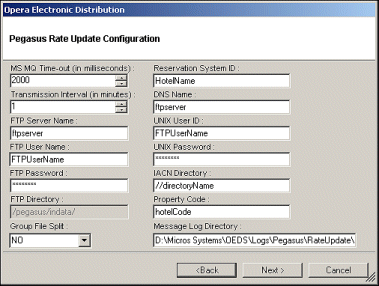
Field |
Description |
MS MQ Time-out (in milliseconds) |
Enter the working time for the rate update service to stay on the MSMQ (in milliseconds). |
Transmission Interval (in minutes) |
Enter the interval that the rate update service should awake. |
FTP Server Name |
Enter the FTP address of the server where rate update messages are sent. |
FTP User Name |
Enter the user name to access the FTP server. |
FTP Password |
Enter the password for the above ftp user. |
FTP Directory |
Enter the directory on the ftp server where rate update messages should be delivered to. |
Group File Split |
Select YES to split the rate update messages based on properties and allotted per file extension, or select NO to not split the rate update messages. |
Reservation System ID |
Enter the property ID as assigned by Pegasus. |
DNS Name |
Enter the same information as in the FTP Server Name field. |
UNIX User ID |
Enter the same information as in the FTP User Name field. |
UNIX Password |
Enter the same information as in the FTP Password field. |
IACN Directory |
Enter the location of where the rate update message should be delivered to. |
Property Code |
Enter the chain code of the CRS. |
Message Log Directory |
Enter the location where the rate update files are stored after they are sent to the FTP server. |
When you have entered all of the information, select the Next > button.
|
See Also |