
Player Cards and Encoding
The Player Cards and Encoding functionality is available with the following license codes:
Player cards are issued by the Patron Tracking System (PTS), or may be part of a universal card issued by Opera. Player cards may need to be created when a guest checks in, or is already in house, and advises that the card was lost or forgotten, or when the guest requires a duplicate card. In addition, a player card may need to be created before the guest’s room is available.
From an OPERA application perspective, the operator will create the normal room key during check in. A prompt to create a player card in addition to the key card would display only if a PTS membership number is attached to the profile. This is based on a parameter setting. If a universal card is being used, the player information will be encoded as part of the room key.
The PTS should maintain a table that stores the OPERA profile IDs for each player. Since the player ID is unique throughout all properties, yet each property will have its own OPERA profile ID for this guest, it is necessary that one record per OPERA property be stored in this table to recognize the player ID/OPERA profile ID belonging to each property.
Card IDs are maintained by the PTS. Only one card ID can be active for a particular player at a given time. If the player has multiple reservations, the same card ID will be attached to all.
During check-in or while the guest is in-house, the guest can have a new or additional player card created. This is handled through the key card menu in OPERA. If a new key card is requested, the interface requests the currently active card ID for this player from the PTS. For a lost key card, the existing card ID needs to be voided and a new one has to be issued. The PTS is notified that this is a replacement request (that the original card has been lost or stolen). For re- encoded or duplicate keys, OPERA simply re-uses the card ID that is already linked to the reservation for the card. No new card ID fetch is necessary in this case.
OPERA expects to be notified from the PTS when a lost key is reported directly in the casino to a PTS user. A web service function is provided for this notification. In this case, OPERA will invalidate the card ID stored in its system.
The entry points of card creation are:
• Pre check-in
• Check-in
• In-house
• From the Interface Menu
The key encoding screen can be activated within OPERA by pressing the Shift- F8 hot key.
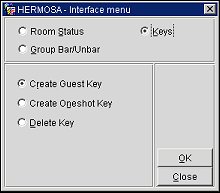
Select the Create Guest Key radio button and then the OK button to bring up the following form, which allows a new or duplicate key to be encoded, to re-encode an existing key, or to replace a lost key.
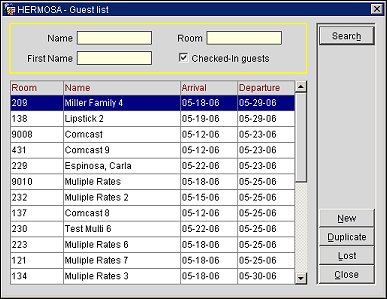
Opera sends an IssueCardIDRequest message to PTS as a request to create a player card at a designated workstation and returns the card ID for OPERA to store in the reservation record for the player. The request must include (at a minimum) the player ID and last name of the guest. The terminal ID may also be included if the PTS is creating the card. In addition, a "ReissueCard" indicator is provided to indicate that the current card had to be voided and needs to be replaced with a new card ID. The PTS should respond with an IssueCardIDResponse message indicating whether the card was successfully created. The response also contains the card ID, which in turn will be stored by OPERA.
This message is sent from the PTS to OPERA as a notification that a card ID has been assigned to a particular player. Used to notify OPERA when a lost card is reported in the PTS.
There are two scenarios in which Opera creates a room key card.
1. Opera creates a room key and also requests that the PTS also creates a separate players card. This functionality is available when the OPX_BALL license code is active.
2. Opera creates a universal card. This includes room information as well as player information. This functionality is available when the OPX_TIBC license code is active.
|
See Also |