
Property Upload Configuration
Refer to the following image and the table below for information on configuring the Property Upload service:
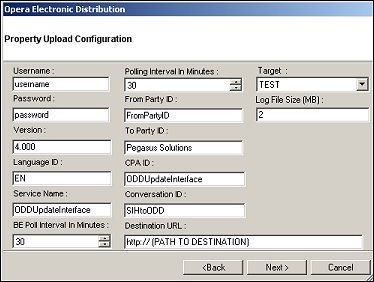
Field |
Description |
Username |
Enter the username of the account created on the Pegasus customer portal (my.pegs.com). The client’s username will be defined by Pegasus. |
Password |
Enter the password of the account created on the Pegasus customer portal (my.pegs.com). The client’s password will be defined by Pegasus. |
Version |
Enter the version. |
Language ID |
Enter the language ID for the property upload message. |
Service Name |
Enter the service name. The service name is the destination service name. |
BE Poll Interval in Minutes |
Enter the interval (in minutes) for the business event polling. |
Polling Interval in Minutes |
Enter the polling interval (in minutes) for uploading property upload messages. |
From Party ID |
Enter the ID of the party sending the property upload message. |
To Party ID |
Enter the ID for the recipient of the property upload message. |
CPA ID |
Enter the CPA ID. CPA ID is the destination system. |
Conversation ID |
Enter the conversation ID. This value can be used by the client to group a set of transactions into a “conversation.” |
Destination URL |
Enter the destination URL for the property upload message. |
Target |
Enter the Target. The value can be either “Test” or “Production.” |
Log File Size (MB) |
Enter the size of the log file in MB. This will be stored as Bytes in the config file. |
When you have entered all of the information, select the Next > button to go to the next screen or <Back button to return to the previous screen.