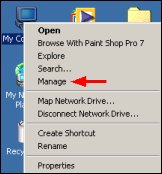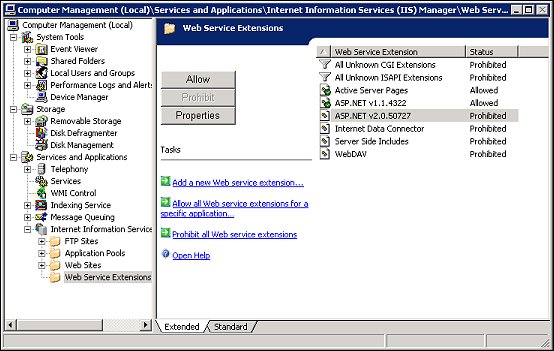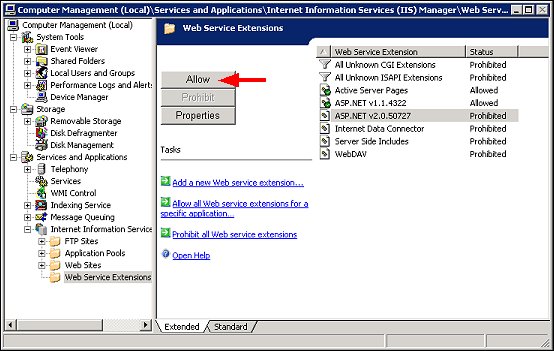Validating .Net 2.0 Web Service Extensions for Windows 2003
For Windows 2003, you must validate .Net 2.0 Web Service Extensions.
To validate .Net 2.0 Web Service Extensions, follow these steps:
- Right-click on the My Computer icon and select Manage. The Computer Management Window appears.
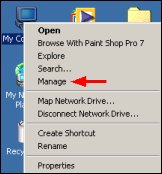
- Select the + to expand Services and Applications, click the + to expand Internet Information Services, and select the Web Service Extensions folder. Your screen should look similar to the following image:
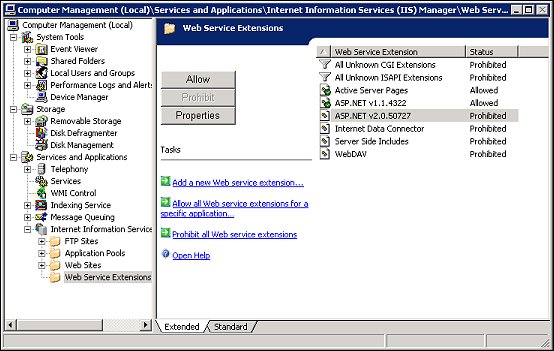
- Verify that the Web Service extension status is Allowed (and not Prohibited). If the status is Prohibited, place your cursor on the ASP .NET v2.0.xxx Web Service extension and select the Allow button.
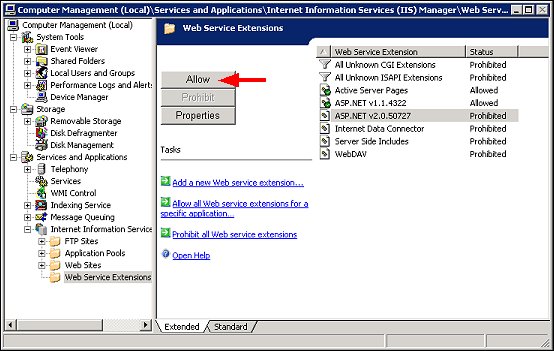
- The status changes to Allowed.