
OPUS TopLine Profit Analysis Results
Note: Please refer to the OPUS TopLine Profit documentation for a complete explanation of the TLP analysis results.
The TopLine Profit Analysis Results screen shows the outcome from the OPUS TLP analysis you requested from the TopLine Profit Analysis screen.
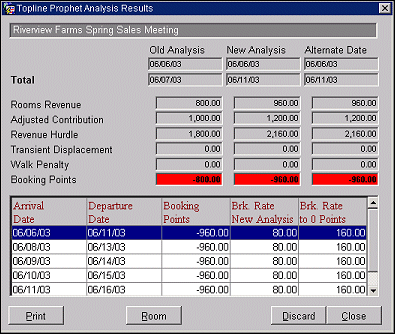
At the top of the screen is the name of the business block for which you have requested the yield analysis.
Information for up to three analyses is displayed for comparison:
Old Analysis: OPERA displays the results of the two most recently requested Preferred Arrival date yield analyses until they are deleted by nightly TLP processing. The older of the two analyses is called the Old Analysis. (If this screen is displaying the first analysis to be performed on this business block today, no Old Analysis will be available.)
New Analysis: The most-currently requested Preferred Arrival date yield analysis.
Alternate Date: If you are including one or more alternate dates in the analysis, the alternate date information is displayed here. If there are multiple alternate dates, a grid appears in the lower part of the screen to display the available alternatives. The yield information for the first alternate date is displayed in the Alternate Date column by default. The analysis details for other alternative dates appear here when you highlight the alternate date in the grid.
Note: Alternate Date analysis is no longer available once a booking has been assigned a DEDUCT status.
The following analysis detail fields are available on the screen.
Start Date/End Date. The two fields immediately under each column heading show the Start Date and the End Date for the business block.
Total/Per Room Night. This label toggles between Total and Per Room Night depending on whether the Total or Room button is selected. If the Total button is selected (this is the default), the label changes to "Total" and the analysis results are shown for the full stay. If the Room button is selected, the label reads Per Room Night and the analysis results are shown for a single room night.
Rooms Revenue. Revenue derived from the room rate.
Adjusted Contribution. Rooms revenue plus revenue derived from catering events and resource items minus commissions, as applicable.
Revenue Hurdle. The dynamically calculated hurdle rate, or minimum rate, set for the date.
Transient Displacement. The potential revenue from transient (that is, individual or "regular") guests that would be displaced if this block were booked. In other words, the amount of revenue the property could expect to earn from taking individual guests instead of the selected block. If the analysis determines that no individual guests will be displaced if this block is booked, the Transient Displacement is zero.
Walk Penalty. The amount to be lost due to "walking" other guests (that is, sending other reserved guests to another hotel) if the analysis determines that booking the group would result in overbooking. If the analysis determines that booking the block will cause no guests to be "walked," the Walk Penalty is zero.
Booking Points. The number of OPUS TopLine Profit points awarded to the booking on the associated date. A red background indicates a negative number of points. A green background indicates a positive number of points.
If alternate dates are proposed for analysis on the TopLine Profit Analysis Screen, the alternate dates are listed in this grid. Highlight a grid entry to see the related analysis results displayed in the upper part of the screen under the Alternate Date column heading.
Arrival Date. The start date for the booking.
Departure Date. The end date for the booking.
Booking Points. The number of OPUS TopLine Profit points awarded to the booking, should this alternate booking date be selected.
Breakeven Rate New Analysis. The average group rate the property needs to charge for this alternate booking date in order to break even with the Old Analysis. In other words, for the selected alternate booking date, the property must charge this amount in order to match the Booking Point value awarded to the booking date of the Old Analysis.
Breakeven Rate to 0 Points. The average group rate the property needs to charge for this alternate booking date in order to reach zero booking points.
Room/Total. These buttons toggle the display to show analysis results Per Room Night or for the Total stay.
Discard. Discard the results of the most-recent analysis (New Analysis). The Old Analysis information, if any, will be retained.
Users having Blocks>TLP Analyzed Groups permission (this permission is available only when the OPS_OPUG S&C add-on license is active) can select and review TLP analyses. To do so, select Reservations>Blocks>TLP Analyzed Groups from the PMS main menu, or Business Management>TLP Analyzed Groups from the Sales and Catering main menu.
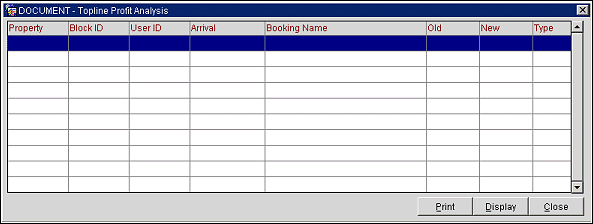
The screen lists analysis that are available to be printed or displayed. Highlight your choice and select the Print or Display button.
See Also