
OXI_AIB Parameters for OXI
To access OXI_AIB parameters, go to OXI>Interface Configuration>Interface Parameters.
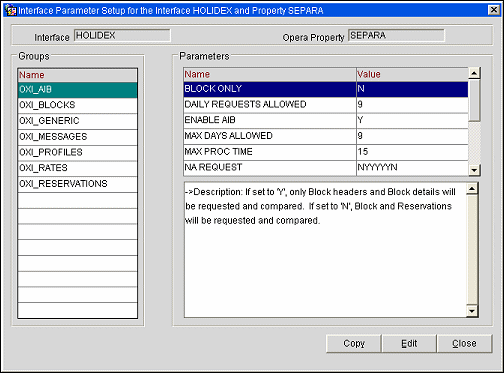
Copy. This feature is only available when a user is assigned the OXI_PARAMETERS permission for the affected property. This function allows you to copy parameters and settings to other properties in a Centrally Hosted environment.
Edit. Use this button to change a parameter's setting.
Close. Use this button to exit from the parameter's screen.
Parameters for use with Inventory Balancing called Automatic Reconciliation.
OXI_AIB Parameter Name |
Parameter Description |
Recommended Setting - (Set IHG) |
|---|---|---|
BLOCK ONLY |
->Description: If set to 'Y', only Block headers and Block details will be requested and compared. If set to 'N', Block and Reservations will be requested and compared. |
N |
DAILY REQUESTS ALLOWED |
->Description: Determines how many requests are allowed to be launched in a single day. '0' will disable the AIB utility. |
3; Set to ‘0’ zero to disable AIB balancing* |
MAX DAYS ALLOWED |
->Description: Determines how many days each request can be made for at the most. |
30 |
MAX PROC TIME |
->Description: Determines after how much time in minutes the request should be considered hung on the external system. OXI will not accept subsequent responses for this request. A process that has been interrupted without receiving any responses will not count against the maximum number of requests allowed in a single day. |
10 (internal default of 60 minutes before timeout) |
NA REQUEST |
->Description: For those days of the week where the Entry is set to 'Y', the data request will be launched by the Night Audit process where the TIMESPAN NGT AUD parameter value will be used. Entries set to 'N', will have a standard 30-day request launched by the Night Audit process. Either request will start with business date after Night Audit rolls. The days of the week order are: 'Sun,Mon,Tue,Wed,Thu,Fri,Sat'. |
NYNNNNN |
TIMESPAN NGT AUD |
->Description: This parameter works with the NA REQUEST where the flag is = Y. |
90** |
*DAILY REQUESTS ALLOWED - If the setting is = ‘0’ zero, then the AIB balancing will be disabled for those properties that cannot use this functionality. This setting would have to be decided at time of upgrade and or if a new installation by the client and IHG team. When set to ‘0’, then the Automatic Reconciliation menu item is greyed out in OXI and from OPERA’s Miscellaneous menu.
**TIMESPAN NGT AUD – works with the NA REQUEST parameter. When a day of the week is flagged = Y, then the numeric value setting will be used from this parameter to request NN amount of days. Bypassing the standard 30day time-span request that is requested from the parameter where the flag = N.
See Also