
Package Options
Packages are used to provide guests with amenities and services in a way that is attractive, convenient, and highly marketable. Packages may be attached to a rate code and included in the room rate, they may be sold separately and attached to the reservation, or they may be available under both arrangements. A "Bed and Breakfast" package is an example of a package that incorporates a room plus breakfast service for a single set rate amount. A "Golf Holiday" package might include a half-day golf cart rental and greens fees at a reduced rate. The package could be made available to guests as part of their room rate or separate from their accommodations. (See Packages for full details on how packages are set up and managed.)
Packages may have an allowance associated with them. The allowance is the amount of goods or services represented by the package that the guest is permitted to consume. Any consumption above the allowance is called an overage for which the guest is billed. Entries on the Package Options screen let you trace the consumption of each package which provides an allowance to the guest.
If the package does not include an allowance, no entry appears on this screen. For example, a "Romance" package — champagne, chocolates, and flowers — might post an $80 charge to the guest's bill during Night Audit. Consumption is fixed, so no allowance is involved and no entry appears for this package on the Package Options screen. Or, the package might simply add a flat charge to the guest's room rate; for example, a $20 charge for the "Deluxe Robe" package might be reflected in the guest's $350 room charge. (The package cost may or may not be broken out separately on the guest's folio, depending on how the package is configured.) Again, no entry for this package would appear on the Package Options screen.
The Package Options screen is accessible from both the Reservations module and from the Cashiering module. From the Reservation screen or from the Billing screen, select the Package Options button from the Options menu to access the Package Options screen.

Package elements are identified on the Package Options screen by their transaction code and description. Entries are sequenced by their date and transaction code. Separate entries tell you the allowance provided by the package; the amount of the allowance consumed by the guest; and, if the guest has consumed an amount in excess of the allowance, the amount of overage. The overage is charged to the guest's bill.
Note: When you manually post charges to a transaction code that is included in a package assigned to the guest, a message asks you whether or not you wish to apply the charge to the package allowance. If you select Yes, the charge is posted against the package allowance. If you select No, the charge is posted to the guest's bill and is not subtracted from the allowance.
When posting a negative amount and Yes is selected on the message, then this amount will be added to and will increase the package allowance amount.
A green shaded row summarizes the postings against each package for each day of the stay. Related taxes applicable to the package are marked by in a separate green-shaded summary row. Individual posting records for the package on that day follow the green shaded row.
The following fields are presented on this screen.
Rate Code. Rate code to which the package is attached.
Package. Package code.
Code. The transaction code attached to the package element.
Description. The description of the transaction code.
Date. The date the transaction was posted against the package.
Allowance. The amount allowed by the package, in local base currency. OPERA adds the allowance entry automatically at check-in or during Night Audit. When multiple packages that have the same Product and Transaction Code are attached to a reservation, the allowance amounts will be combined into one line item.
For Example
Note: When a reservation share exists that uses the same rate code with a package and have assigned the total room rate charge for all sharers to a specific sharer with the Entire option, the Allowance will not be posted to the reservation until the Share that has been assigned the charges is Checked In.
For Example
Create a reservation with rate code PKGRATE, this rate code has a BFST package with per person allowance of $20.00.
Create a share reservations for 1 adult with this rate code. Within the Sharer screen, place cursor on first/primary share and select the Entire option.
Select the second sharer (i.e., the reservation with 0.00 rate) and check it in.
Front Desk->In House->Search and select the second share>options>Package Options. There will be no allowance created.
Select the first/primary share; Check it in>Reservation Options>Package Options>this share shows $40.00 allowance which is the allowance for both shares.
When negative postings are made against a package allowance, manually in OPERA or from a POS system, OPERA will first post an offset transaction to adjust the overage generated for that package. If there is any amount remaining, after adjusting the overage amount, then it will be applied against the original allowance which could result in an increased allowance on that package. Essentially making a negative posting against allowance transaction code will offset any overage first before increasing the package allowance.
Only an overage for the same business date that was posted as a negative posting will be adjusted for same day and next day packages. Once the business date is rolled, the overage for the previous business date will not be offset. However for the case of floating allowance packages, an overage posted on any date during stay will be offset, as the allowance is for the entire stay and not for any specific date of stay.
When an overage transaction is posted to a billing window, the reference will now include the package code that generated the overage transaction. Similarly, the offset transaction will have a reference as Overage Reversal including the package code that generated the overage transaction.
For Example
Reservation Details
Rate Code = RACK/Package Code = BFST
Package Price = $10.00 and Allowance = $10.00 on trx. code 2003
1. $20.00 posted against the allowance. Message prompt "Do you want to post against the allowance?" is displayed in OPERA. No message in POS and action is automatically taken. $10.00 is then displayed on the guest folio as an Overage.
2. Negative $20.00 is posted against trx. code. 2003. OPERA will check for an overage made to transaction code 2003. In this case, the Overage posted to the guests folio will be posted against.
The remaining $10.00 is then posted as an offset/negative consumption against the original $10.00 that was consumed for the package.
This leaves the original allowance amount of $10.00 available for the package.
If multiple package allowances exist on the reservation that have the same transaction code, OPERA will look at the first package that has the specified transaction code with the negative posting to offset the allowance.
Note: Only the 1st package will have the entire offset amount applied to it. OPERA will NOT apply any equivalent offset amounts to all the packages.
For Example
If 2 packages have allowances for $20.00 and $40.00 on transaction code 2000.
Posting $20.00 on transaction code 2000 will consume the 1st allowance from the 1st package.
Posting $45.00 on transaction code 2000 will consume the 2nd allowance from the 2nd package, and will also create an overage of $5.00.
Now if a negative posting is made on transaction code 2000 for $50.00. 1st the $5.00 offset is posted for the overage and then the remaining $45.00 is applied to the 2nd package that created the overage. So the Package options screen would like below where 2nd package has a -$5.00 as the posted amount thus increasing the allowance to a total of $45.00.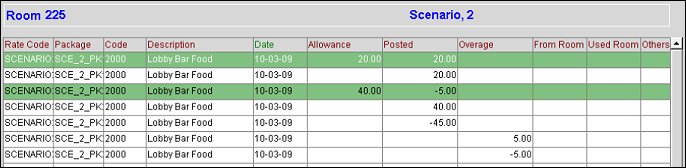
Posted. The amount applied toward guest consumption of the package. The amount posted is subtracted from the allowance. The posted amount is considered to be included in the package and is not shown on the guest's bill.
Note: Once a posting has been made against a package allowance, the amount posted will not reflect any subsequent change in the exchange rate.
Overage. The amount, if any, of charges above the package allowance. This amount is added to the guest's bill.
From Room. Available when the Cashiering>Package Allowance Linking application parameter is set to Y. The room where the posting originated. Blank if the posting originated in the current room. See Package Allowance Linking, below.
Used Room. Available when the Cashiering>Package Allowance Linking application parameter is set to Y. The room whose allowance was used. Blank if the current room's allowance was used. See Package Allowance Linking, below.
Others. Available when the Cashiering>Package Allowance Linking application parameter is set to Y. A Y in this column indicates that the From Room may draw on the linked package allowance(s) of other rooms. See Package Allowance Linking, below.
Show Profile/Loss. Select this check box to display package profit and loss information pertaining to the current room. When selected, a Package Profit or Package Loss row appears under each
Refresh. Repaint the screen with up-to-date information. Use this button to update the screen so that it reflects any changes that affect the guest's packages. For example, if you add a new package to the reservation or change to another rate code having different packages, it is necessary to refresh the screen display.
Link/Unlink. Available when the Cashiering>Package Allowance Linking application parameter is set to Y. Create or break package allowance links between the currently selected room and another room. See Package Allowance Linking, below.
Close. Exit the Package Options screen and return to the Options menu.
Report. Select this button to prepare a Package Options report, showing the guest Name, Room Number, Arrival and Departure Dates, Rate Code, Package Name, Description, Date Posted, Allowance, Posted Amount and Overage.
Note: Prices and allowances displayed for packages will be the price and allowance from the configuration of the package when it was attached to the reservation. Since the package price and allowance is stored at the reservation level, package prices and allowances can be different from reservation to reservation and from within the Package configuration to the reservation.

Following are some examples of information displayed on the Package Options screen:
Example 1 - Guest expenditures are less than the package allowance: The package in this example offers an $85 allowance for restaurant purchases that is included in the guest's room rate. During his stay, the guest has consumed $15 of the allowance, shown in the Posted column. This $15 charge will not appear on the guest's Billing screen, nor will it appear on the guest's folio. It is included in the room rate.

Example 2 - Guest expenditures exceed the package allowance: This guest has a package that provides an allowance of $85 in banquet expenses. If the guest consumes $95 in banquet expenses, there results a $10 overage (the difference between the amount consumed and the amount of the allowance). The $85 in the Allowance column shows the amount allowed by the package. The $85 in the Posted column is the amount consumed by the guest which is covered by the allowance. This amount will not appear on the guest's Billing screen nor on his folio. The $10 in the Overage column is the amount not covered by the allowance. The $10 charge will appear on the guest's Billing screen and folio.


Example 3 - Multiple guest expenditures: This guest has an $85 allowance for restaurant purchases per day. On the first day of his stay the guest consumes the allowance, plus a $10 overage. An $85 charge is shown as Posted and a $10 charge is shown as an Overage. The overage of $10 will show on the guest's Billing screen and folio. . On the second day, he consumes $45 in restaurant purchases, plus $16 in restaurant purchases. The screen shows Posted amounts of $45 and $16. The green-shaded row shows the total posted allowance each day — $85 the first day and $61 the second day.

Packages can include tax (these packages are called inclusive packages) or they can be exclusive of tax (these packages are exclusive packages). If tax is not included in the package price, the guest will be billed for taxes separately, based on the price of the package (not the allowance). In addition, the guest will be billed for taxes due on any overage.
If the package includes taxes, the guest is billed for taxes only if there is an overage.
When the Cashiering>Package Allowance Linking application parameter is set to Y (this parameter is available when the Rates>Advanced Packages application function is set to Y), you may make use of package allowance linking. Package allowance linking enables multiple rooms to mutually consume the value of the allowances attached to the participating reservations.
Note: In order to draw on the value of a linked package allowance, the package belonging to the consuming guest must be the same as the package to which the linked allowance belongs (or, both packages must have a matching transaction code, or a matching alternate transaction code). In other words, an allowance for a Breakfast Package belonging to a guest in one room can be applied against the consumption of a Breakfast Package belonging to a guest in another room. (Or an allowance for an American Breakfast Package belonging to a guest in one room can be applied against the consumption of a Continental Breakfast Package belonging to a guest in another room if both packages have the same transaction code.) However, the Breakfast Package allowance cannot be applied against consumption of a Golf Package allowance. This is consistent with consumption handling of package allowances for individual guests when there is no package linking.
The rooms in a linked allowance relationship are known as the "source" room and the "target" room. The source room makes its allowance available to the target room. Whether or not the source room can draw on the allowance(s) of the target room (and/or the allowances of any other source rooms linked to the target room) depends on your response to a prompt that appears when the link is created: "Use other allowances on target room?" Your answer to this prompt determines whether the link is "one-way" or "two-way":
Linking is established by selecting the Link button from the Package Options screen of the source room, and choosing the target room. One source room and one target room can be linked, or multiple source rooms can be linked to a single target room.
The former arrangement might involve a family staying at a property. The parents have one room with a breakfast allowance (we can call the parents' room the target), and the children are staying in a separate room (the source) with a breakfast allowance. The total value of the two allowances will be shared by the parents and the children. (See Example 1, below.)
The latter arrangement might be used for a PM room for a business block. The PM room, the target, serves to pool the allowances of the group (the sources) which will then consume the total value of their combined allowances. (See Example 2, below.)
Notice that the source room must have at least one package with an allowance in order to be able to link to a target. The target room may or may not contribute its own package allowance.
Following are some other points to keep in mind when working with linked package allowances:
Example 1

A family is staying at the property with the parents in room 108 and the children in room 109. Each reservation has a $20 breakfast allowance. At 7 AM the children have breakfast and consume $15 from their allowance. At 10 AM the parents have breakfast and consume $35 worth of food. $20 of this comes from their allowance and $5 comes from the remaining linked allowance from room 109. Room 108 is charged a $10 overage.
Example 2

In the above example, rooms 111, 112, 113, and 114 belong to a business block and are source rooms in a package allowance linking arrangement. Room 9000 is the PM for the group and is the target room for allowance linking. Each of the source rooms has a Breakfast Package with a $20 allowance. Room 112 also has a Golf Package with a $50 allowance.
At 2 PM the guest in room 112 plays golf and incurs a $55 greens fee. $50 of this comes from room 112's Golf Package allowance and $5 is charged as an overage. (None of the other source rooms has a Golf Package, so allowance linking does not apply.)
The next morning at 8 AM the guest in room 113 has breakfast worth $25. $20 of this comes from room 113's package allowance and $5 is drawn from the linked allowance belonging to room 114. (The choice of the room from which the linked allowance is drawn — in this case room 114 — is random.)
At 9 AM the guest in room 114 has breakfast worth $20. $15 is taken from room 114's remaining allowance and $5 is charged to room 114 as an overage.
Note: Because "Use other allowances on target room?" is set to No for room 114, room 114 would not be able to draw from other linked rooms' allowances.
Shortly thereafter the guest in room 112 has breakfast and consumes $25 worth of food. $20 of this comes from room 112's package allowance and $5 is drawn from the linked allowance belonging to room 111.
Finally, the guest in room 111 has breakfast totaling $18. $15 is drawn from the remaining Breakfast Package allowance for room 111, and $3 is charged to room 111 as an overage. (None of the other source rooms has a Breakfast Package allowance remaining, so allowance linking does not apply.)
To set up a package allowance link, open the Package Options screen for the source room, the room that will be making its allowance available to the target room. Select the Link button. The Charge Routing screen appears. Select the target room.

When you select OK, the following message appears: "Use other allowances on target room?" If you select Yes, the source room may draw on the allowances of the target room as well as any other source rooms linked to the target room. (A Y is shown in the Others column on the Package Options screen.) If you reply No, the source room may not draw on the allowances of other linked rooms. (An N is shown in the Others column on the Package Options screen.)
Following linking, the target room is identified in the lower left corner of the source room's Package Options screen. (On the target room's Package Options screen, the From Room field will show the room number of the source room.)

After the source room is linked to the target room, the Link button changes to Unlink. To unlink the source room from the target room, select the Unlink button and choose the target room from the Charge Routing screen.
Note: Once a charge is made against an allowance of either the source or target room, the linking cannot be broken until following End of Day processing.
The target room (room 521) posts a charge that is $10 in excess of its allowance ($85). $85 is posted against the room's own allowance (the second row), and $10 is drawn from the allowance of room 517 (the third row). The Y in the Other column indicates that room 517 can also draw from the allowances of other rooms.

The excess is shown posted to the Package Options screen of the source room.

Package allowance linking enables reservations to share an allowance amongst them. The allowance effectively remains on the respective reservations themselves, but the allowance will not get moved/allocated from the source reservation to the target reservation, should the source reservation, for example, check out. OPERA has already generated the Package Profit/Loss for that reservation and the allowance is no longer available for sharing.
See Also